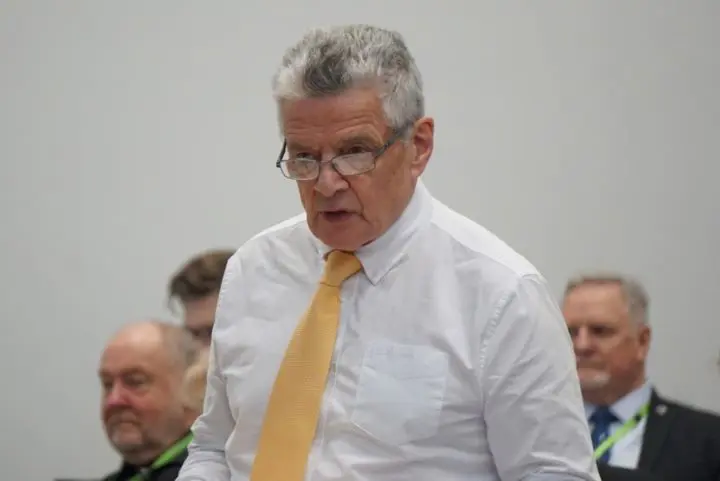How to make video and audio accessible
Before you create video or audio
If you are unsure whether video or audio-only is needed, discuss your plan with the Communications and Marketing team before creating it.
Think about accessibility before making video or audio content. Only use video or audio when text cannot explain the information clearly.
On this page
- Plan accessibility into video or audio content
- Where we host videos
- Adding a video to web content
- Next steps
Plan accessibility into video or audio content
Always start by explaining information in text first. Text is quicker to read, easier to scan, and easier to update. Video or audio should illustrate or demonstrate content, not replace it.
Video or audio content can:
- take more time and costs more to produce
- be harder to update and can become outdated
- load slowly on poor internet connections
- use a lot of data, which affects mobile users
- harder to search than text
Only create video or audio content when text cannot clearly explain the information.
When video or audio is needed
Videos and audio recordings can help demonstrate or explain information that is hard to communicate in text.
Videos may be linked to a page or embedded, for example HMRC video about their mobile app (GOV.UK).
Audio-only content includes recordings or podcasts, for example the NottAlone podcast.
When you do create video or audio content, any essential information must also be provided in text. Video or audio on web pages should illustrate or supplement the main content, not replace it.
Follow the guidance pages for your content type, and use the Checklist for using video and audio as a final review before publishing.
Explaining concepts or processes with videos
Start by explaining concepts or processes in text. Text is easier to scan, read, and update than video. Videos that explain concepts or processes often:
- do not work well for non-visual ideas
- are watched by only a few users
- repeat text, which can make information harder to follow
- make it harder for users to scan for information
- include links that go back to the same page, which can confuse users
If a concept is difficult to explain in text, consider simplifying the content instead of relying on video.
Where we host videos
The council hosts videos on our YouTube channel, which is widely accessible and compatible with assistive technologies.
Learn how to add a video to our YouTube channel
Adding a video to web content
All videos must be reviewed by the communications team before publishing. Services should not embed videos directly.
The communications team checks that:
- the video format is suitable for the web
- videos include audio descriptions, captions, or transcripts so everyone can access the content
- embedded videos have special features added so assistive technology users can access them
Next steps
Use the Checklist for using video and audio before creating or publishing your video.
If you are unsure whether to include video or audio in your content, contact the Communications and Marketing team for advice.