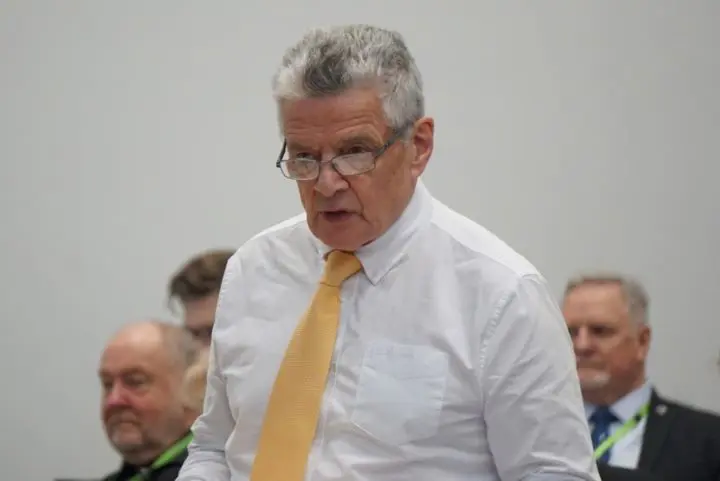How to make video and audio accessible
Checklist for using video and audio
If you are unsure whether video or audio-only is needed, read Before you create video or audio content.
Use this checklist once you’ve decided that a video or audio recording is needed. It guides you through preparing, checking and publishing accessible media.
On this page
- Prepare video and audio for the web
- Manual video checks
- Adding videos to our YouTube channel
- Audio-only checks
- If content cannot be made accessible
- Still need help
Prepare video and audio for the web
Whenever you create or commission video or audio content, you must follow these guidelines:
Videos
Audio quality
- Ensure background audio does not make speech hard to hear.
- Keep sound levels consistent throughout the video.
Visuals
- Use accessible colours and avoid flashing or distracting elements.
- Narrate on-screen information, or provide audio descriptions if needed.
Video captions
- Pre-recorded videos must have accurate captions.
- Closed captions are preferred, especially on YouTube.
- Open (burned-in) captions are acceptable only if closed captions aren’t supported.
- Auto-generated captions (for example, on YouTube) must be reviewed and corrected before publishing.
Transcripts
- Provide transcripts where captions are missing or do not fully explain content or essential visuals.
- Place transcripts on the same page or link to them.
Descriptions
- Add a 1 to 2 sentence description.
- Include chapters with timestamps for longer videos (for example, ‘00:00 – Intro, 03:50 – Agenda Items, 15:20 – Meeting Start’).
Live video
- Live videos are exempt from captions under accessibility regulations.
- Adding auto-captions during the live stream is recommended.
- Recorded live streams are treated as pre-recorded and must have accurate captions.
Audio-only content (podcasts or audio recordings)
Audio quality
- Ensure background audio does not make content hard to hear.
- Keep sound levels consistent and ensure speech is clear over any background audio.
Transcripts
- All audio-only content must have a transcript to meet accessibility requirements.
- Place transcripts on the same page or link to them.
Manual video checks
Before publishing a video, check that:
- background audio does not make it difficult to hear or understand important information.
- visuals use accessible colours and avoid flashing or distracting elements.
- all essential visual information is narrated or audio described
- captions are accurate and the correct type is used (closed or open)
For some audiences, descriptive transcripts for videos may be needed, though this is not required in most cases.
Adding videos to our YouTube channel
The council hosts videos on our YouTube channel because it is widely accessible and works on many devices, including assistive technologies.
YouTube has three video visibility settings:
- Public: Open to everyone and searchable online.
- Unlisted: Not searchable, but you can share it with a direct link (useful for linking to videos or embedding on webpages).
- Private: Locked and must be manually shared with each viewer. Not recommended.
All videos on our channel must have:
- accurate captions
- a short 1 to 2 sentence description of the video
- for longer videos, chapters with timestamps to help users navigate, for example, '00:00 - Intro, 03:50 - Agenda Items 15:20 - Meeting Start'
To request a video be uploaded and auto-transcripts be provided for checking captions, contact the Communications and Marketing team.
Audio-only checks
Before publishing audio-only content:
- make sure background audio does not make it difficult to hear or understand important information
- provide a text transcript (required)
- place the transcript on the same page or link to a separate transcript page
Learn how to provide transcripts for audio-only content
If content cannot be made accessible
If content cannot be made fully accessible after it’s produced, you must provide the same information in another way.
This can happen with:
- videos produced externally by another organisation or supplier
- content already created without accessibility in mind
To make this information accessible:
- Provide a written summary of key points or a transcript near the media.
- Add a short note for users, for example: “This content does not include captions or a transcript. Key information is summarised below.”
- Allow users to request the content in another accessible format if needed.
- Replace it with a fully accessible version in the future whenever possible.
Accessibility must be considered from the start. This guidance applies only when content cannot be made accessible after creation to ensure compliance with PSBAR and WCAG standards.
Still need help
If you have questions about this guidance, contact the Communications and Marketing team.