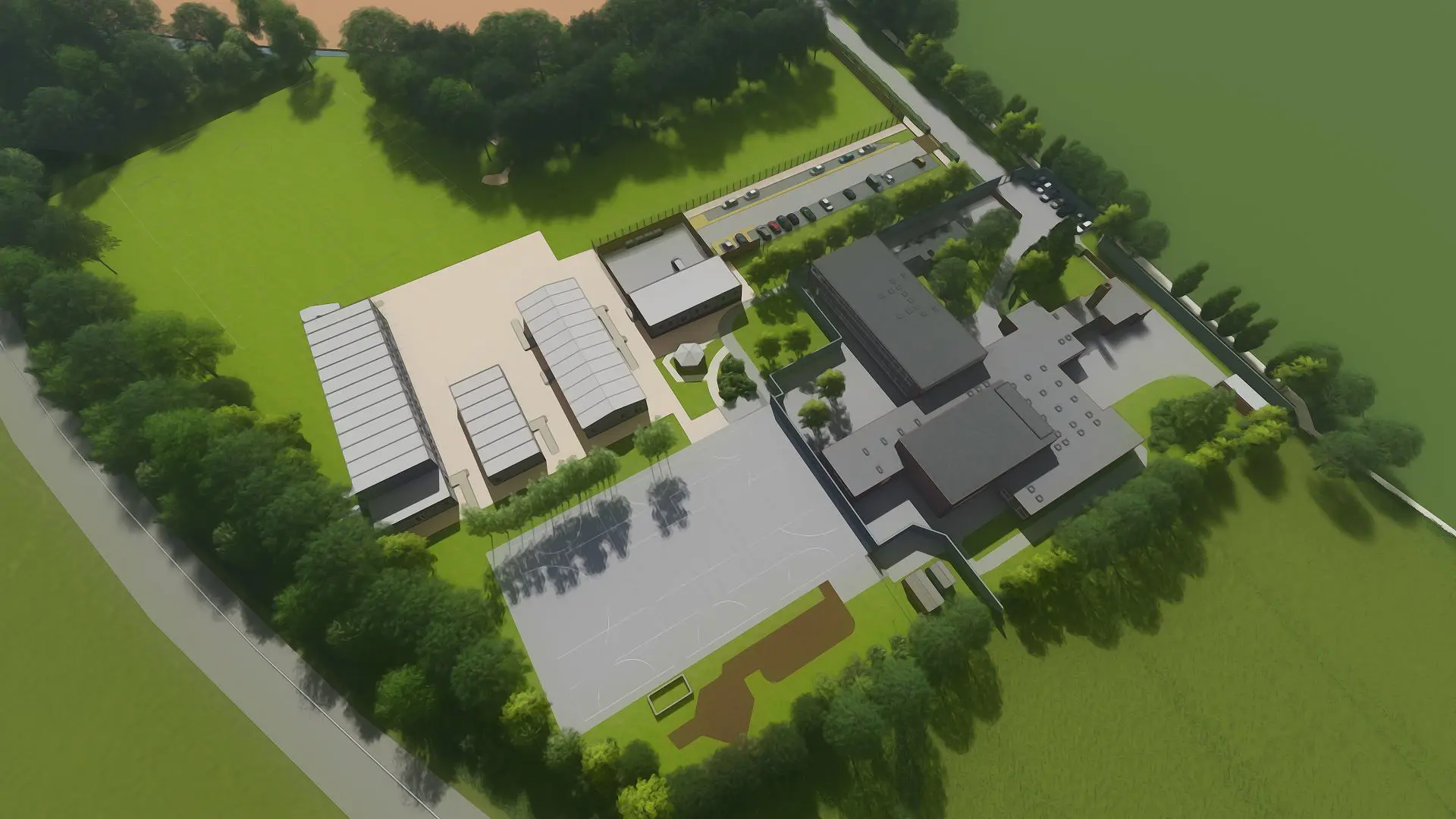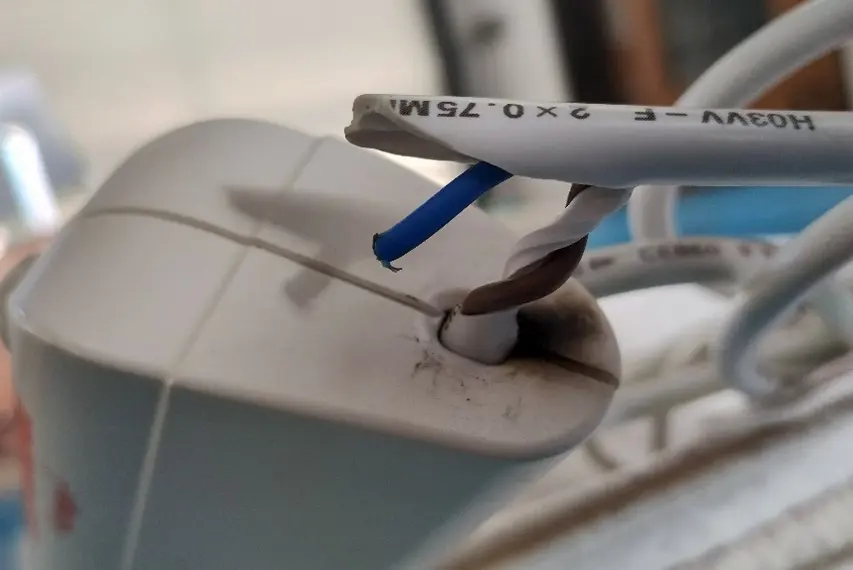What accessible content is
What content needs to be made accessible
What content must be accessible and what to do if it's not.
On this page
- What content needs to be accessible
- What to do if content isn’t fully accessible
- Content you need to fix
- Content you might not need to fix
- Third party content under someone else’s control
- Content in schools and nurseries
What content needs to be accessible
Anyone who creates, writes, or commissions content for our websites is legally responsible for making it accessible. This includes:
- public-facing websites we manage or commission
- staff only sites, like our Intranet or SharePoint sites
- documents, forms, videos, audio and interactive tools
Web content includes anything published online for people to read, watch, listen to or interact with.
Accessibility is not optional. You cannot say content is too difficult to fix because it has not been prioritised, or because of a lack of time or knowledge.”
What to do if content isn’t fully accessible
Content cannot always be made fully accessible straight away. Technical or practical challenges do not remove your responsibility to make content accessible.
If content is not fully accessible immediately:
- Provide an alternative format so people can still access the information, for example, a plain text version, Easy Read version, or a summary page.
- Explain how people can request accessible content, including clear contact details.
- Create a plan to make the content as accessible as possible as soon as you can, with a clear timeline.
All content should meet basic accessibility standards as soon as reasonably possible.
While no content can be fully accessible to every user, these steps help most people use it and ensure we meet our legal requirements.
Content you need to fix
Content must be accessible if it has been published on:
- public websites (even if outsourced)
- intranets or extranets after 23 September 2019
- intranets or extranets published before 23 September 2019, if they have been updated or redeveloped
This includes:
- text and images
- pre-recorded audio and video published after 23 September 2020
- PDFs and other documents published after 23 September 2018
- PDFs and other documents published before 23 September 2018 if people need them to use a service, such as a school meal request form
Content you might not need to fix
Some content is exempt under accessibility regulations, including:
- intranet or extranet content published before 23 September 2019 (unless major updates are made)
- PDFs and other documents published before 23 September 2018 (unless essential for a service)
- pre-recorded audio and video published before 23 September 2020
- live audio and video, unless recorded for later access and published after 23 September 2020
- maps (essential information must still be provided in an accessible format, such as an address)
- heritage collections, such as scanned manuscripts
- archived websites that are not needed to deliver services and are not updated
- third-party content under someone else’s control if you did not pay for or create it (for example, social media buttons)
If exempt content is essential to complete a service, or a user requests it in an accessible format, provide an alternative.
Third-party content under someone else’s control
You are not responsible for fixing content created by other organisations if you did not pay for or create it. Examples include embedded YouTube videos or external PDFs.
You are responsible for providing key information in an alternative format if:
- it is essential for users to complete a task or understand a service
- a user requests an accessible version, even if the content is normally exempt
Examples of alternative formats include:
- a text summary of important information from an embedded video with no captions
- text on a web page summarising inaccessible information in a PDF
- a plain text summary of a complex PDF with charts and tables
- a CSV file of table data from a PDF financial report
Content in schools and nurseries
Schools and nurseries do not have to meet all accessibility regulations, but must make key information accessible.
Key information could include:
- school meal selection forms
- admissions and enrolment forms and information
- parent guides
- absence reporting
- timetables and term dates
- emergency alerts
This content should be easy to find and use. Avoid hiding it in PDFs, flyers, or website widgets. Wherever possible, publish it directly on web pages in plain text.
If shared as a PDF or other digital format, this content must be accessible.
Example: School admissions policy as a PDF
Create an accessible PDF from an accessible source document, usually Microsoft Word.
You may need to:
- use a clear file name and document title
- apply proper heading styles
- add alternative text for images, such as a school logo
- use clear and meaningful link text
- consider how web addresses (URLs) will be used if the document is mainly read online
- export the Word document correctly as a tagged PDF
Read the detailed guidance and checklist in How to make Word documents accessible.
Example: Sharing a school lunch menu
If uploaded as a PDF, also make the menu directly available on your website.
List menu items using headings and simple bullet lists. Avoid tables or calendar widgets unless you can make them accessible, as they can be difficult to use on small screens and with screen readers.
Example: Parents’ evening flyer shared on a school app or social media
If you share a flyer in an app or on social media, include the key details as plain text in the post. For example:
Parent’s Evening - Thursday, 7 November 2025
Book your slot - email: office@school.notts.sch.uk
Download the parent's evening flyer [PDF]
Provide alternative formats on request
Schools must make reasonable efforts to provide content in alternative formats on request. Examples may include:
- a plain text version
- a braille version
- an Easy Read version
Include clear contact details for requesting alternative formats, for example on your website or in documents where relevant.