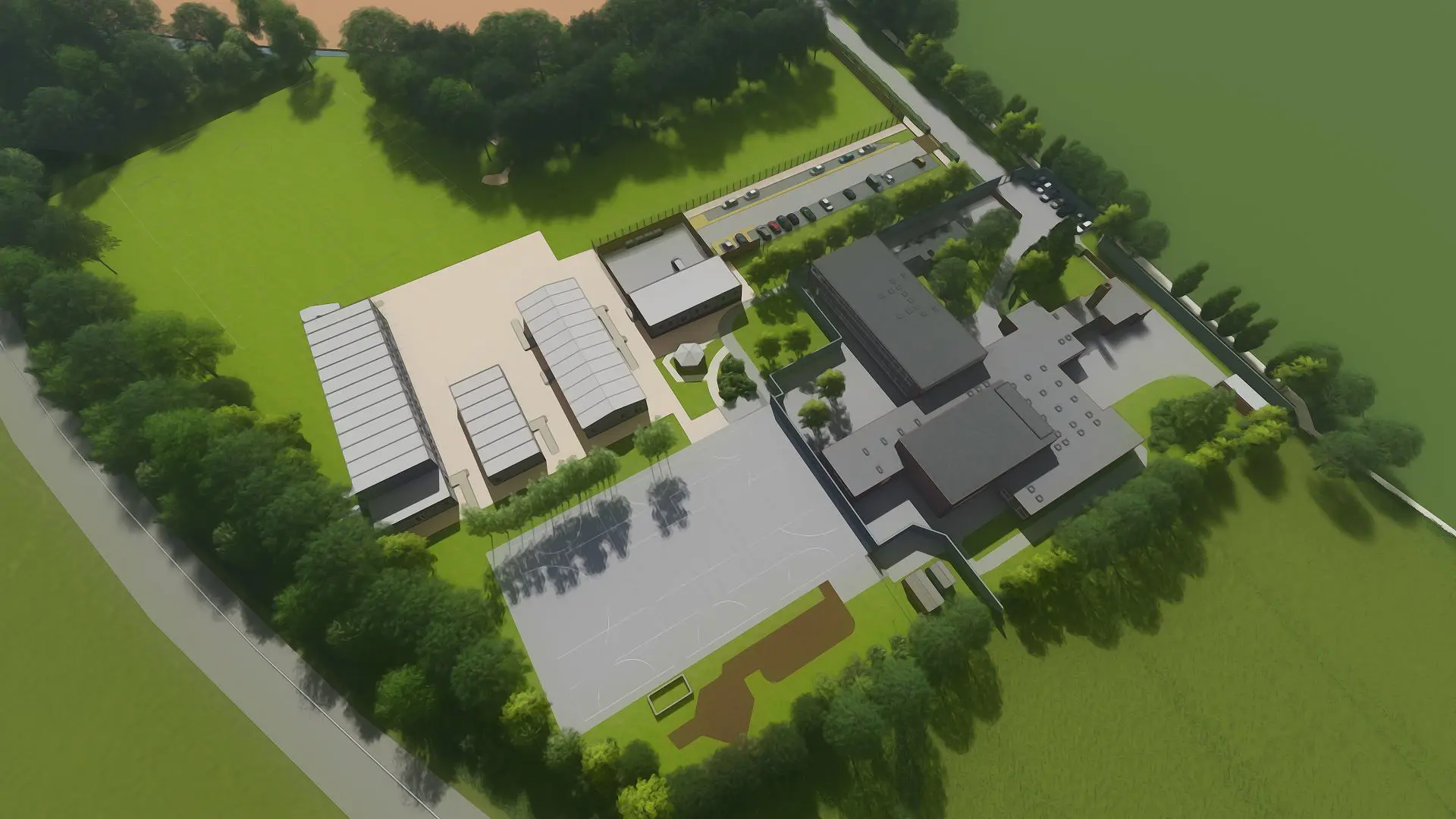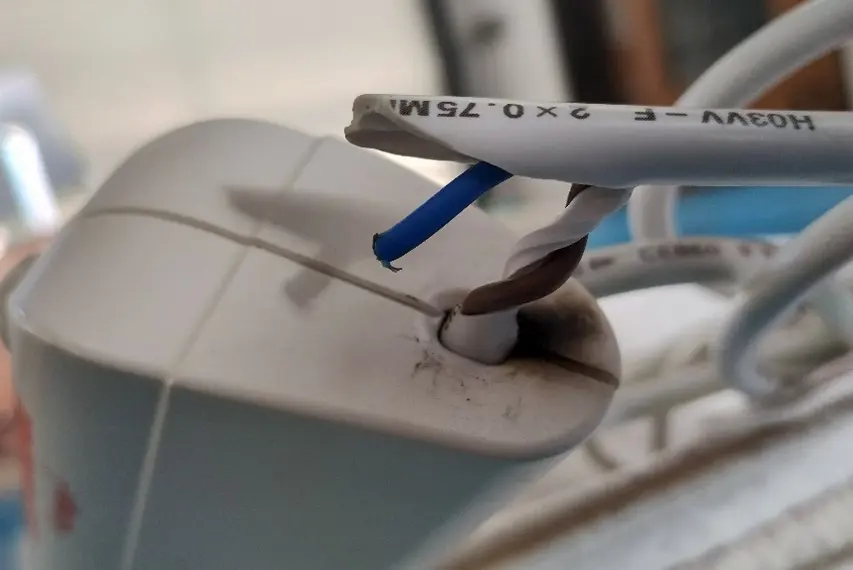How to make Word documents accessible
Make Word documents accessible so everyone, including people with disabilities, can read council information online.
Follow this guidance if you create or publish documents for our websites.
Accessible Word documents:
- make content easier to read and navigate for everyone
- work better on desktop, mobile and older or slower devices
- convert more reliably to accessible PDFs
- are easier for AI and automated tools to process
- help meet legal and accessibility requirements
To make sure you’ve covered the basics, use Word document checklist.
For questions about this guide, contact the Communications and Marketing team.
Everyone who creates or manages content must make it accessible. Learn more about what accessible content is and why it matters.
Last reviewed: 07 January 2026