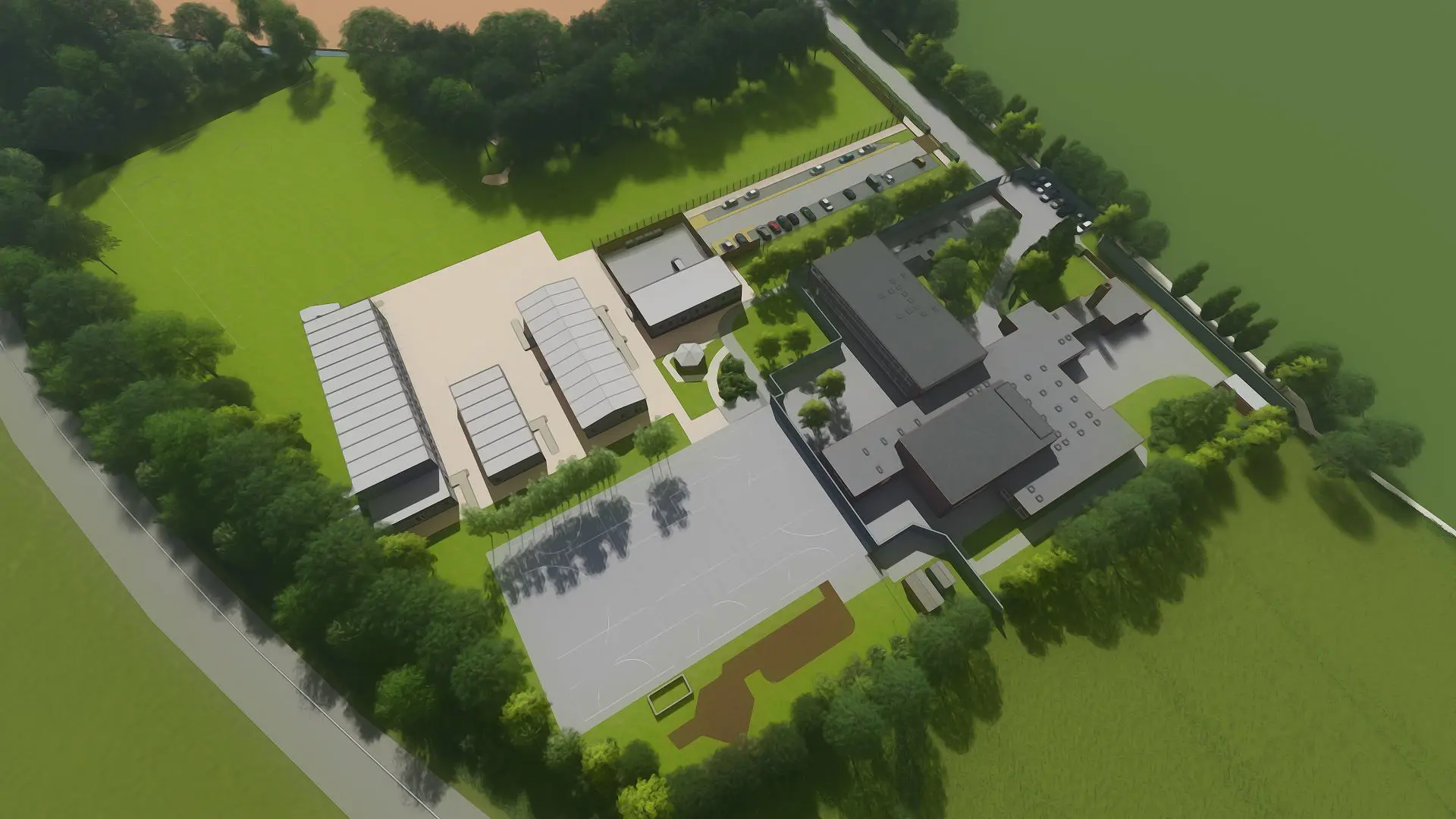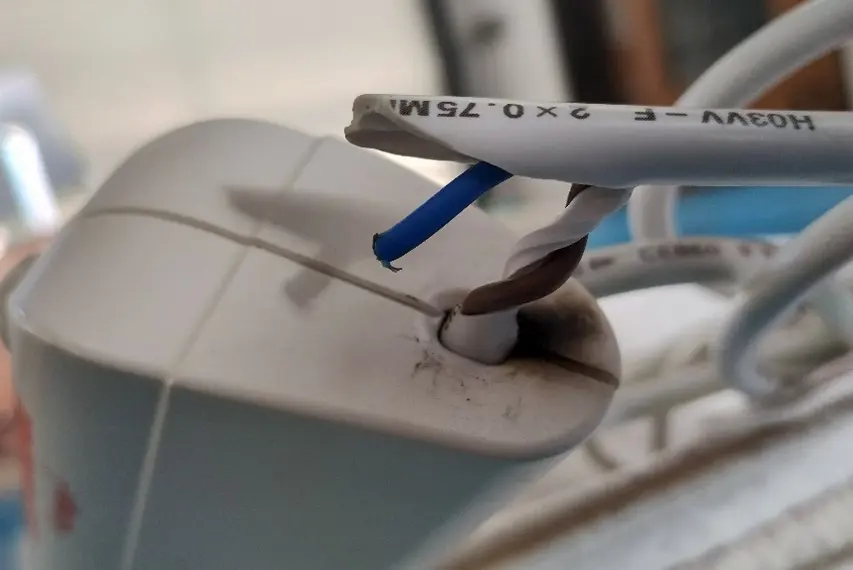How to make Word documents accessible
Bookmarks
While not a requirement, bookmarks can give people a quick way to navigate to important information in your document.
Bookmarks are a helpful addition to headings, but they should not replace headings. Headings are the primary way to understand and navigate a document’s structure.
When to Use Bookmarks
It is best practice to add bookmarks in Word documents over four pages. Some accessibility checkers may flag documents over 21 pages if bookmarks are missing.
When exporting a Word document to PDF that has both headings and bookmarks, choose headings for the PDF bookmarks. Headings provide better overall navigation and more clearly show the document structure.
Read how to export a Word document to a PDF
Adding bookmarks in Word
Learn how to add or delete bookmarks in a Word document (Microsoft Support).
Bookmarks should typically be added in the same place as major subheadings, usually heading level 2s.
Try to make the bookmark name match the text it refers to. Use underscores instead of spaces, for example, adding_bookmarks_in_Word.