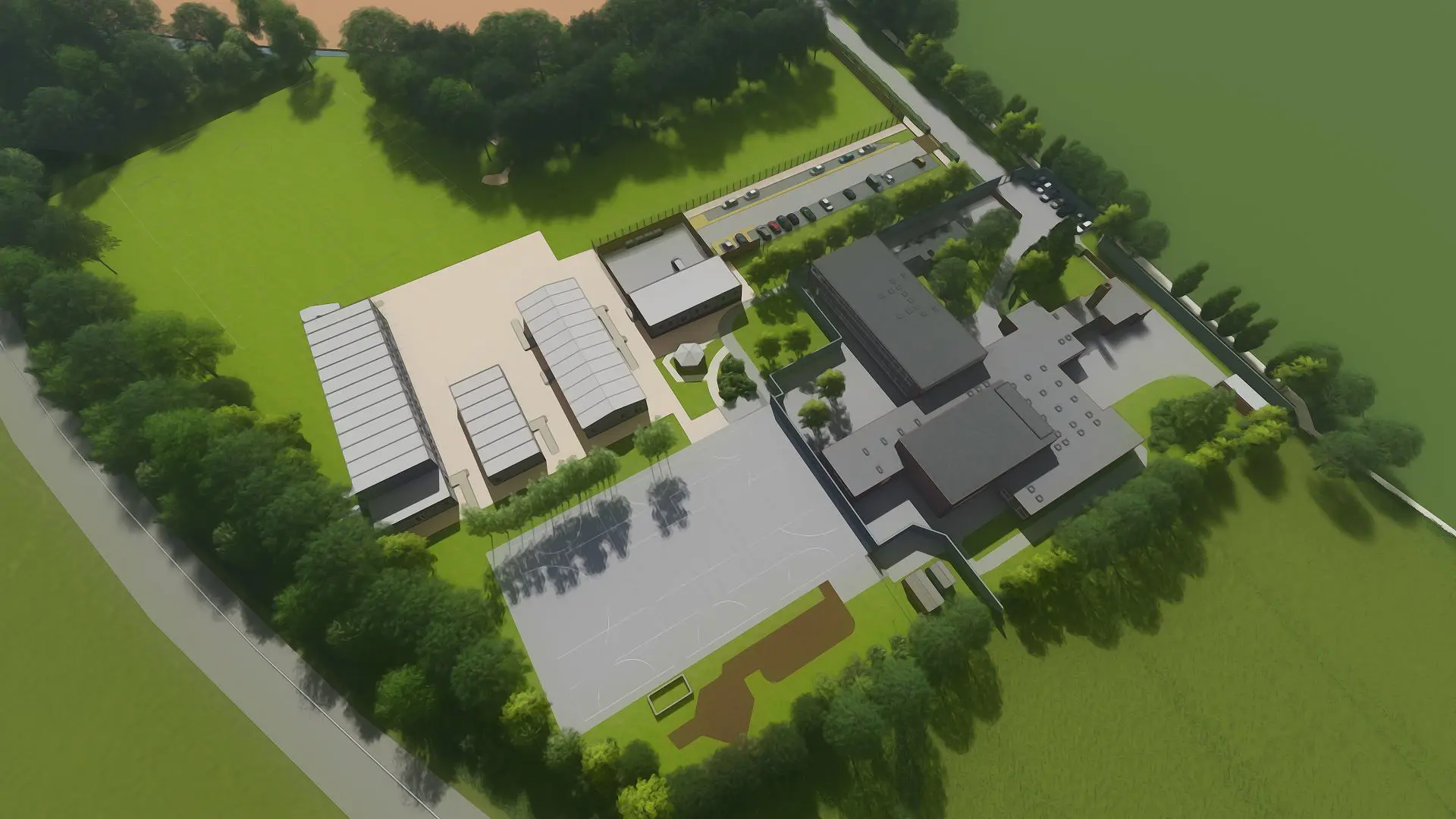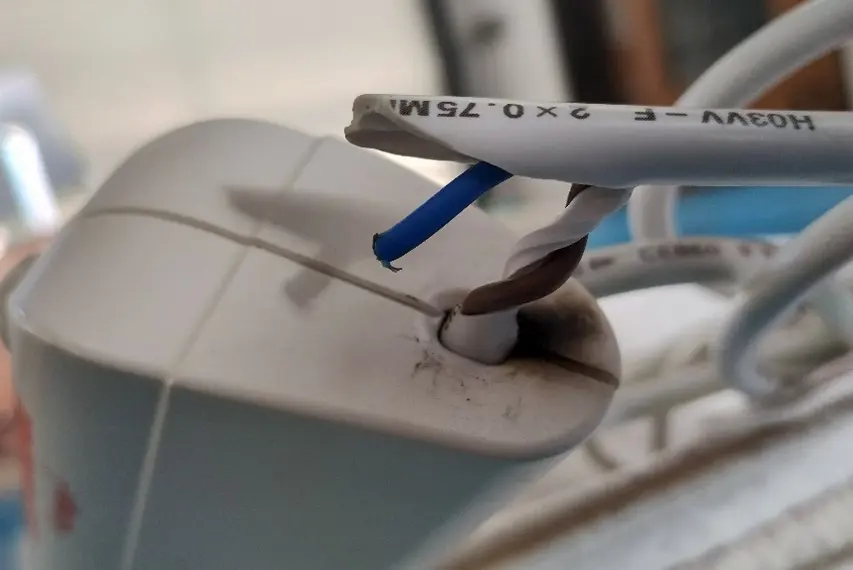Why most content is better as a web page
Web pages are the easiest and most accessible way to share information online.
Why web pages are easier to use
If you create or manage content for our websites, you must make sure it’s accessible to as many people as possible. Publishing it as a web page is usually easiest.
Web pages often work better than other formats, like PDFs, because they:
- adjust to different screen sizes and devices, including mobile (In 2025, 67% of users accessed our site on mobile)
- work with assistive tools, such as screen readers and keyboard navigation
- are easier to read, navigate and understand
Using web pages reduces mental effort and gives people a better overall experience.
Web pages are also easier to:
- keep up to date and accurate
- adjust for colour, text size and spacing
- track user behaviour using website analytics
Consider PDFs or other document formats only as optional alternatives or supplements to well-designed web content.
User experience experts at the Nielsen Norman Group explain why to avoid PDFs for on-screen reading.
When to use PDFs or other documents
PDFs and other documents are less flexible online and harder to make accessible. Use them only when there is a clear reason.
Examples of when PDFs are needed
Only use PDFs or other documents when absolutely necessary. They may be needed in these cases:
- the layout must stay fixed, such as official reports, publications or easy-read documents
- the document is long and people may want to download it for offline reading, such as legal or policy documents
- the content includes structured data, such as spreadsheets, where sorting or filtering is useful
- the content is difficult to publish as a web page, such as infographics, large tables, maps, floor plans or complex technical documents
- the document is archived and must be preserved in its original format
- the document is intended for printing and sharing, such as forms, leaflets, booklets or posters.
- only a small number of people need access, and no suitable web alternative exists.
Make PDFs accessible or provide a suitable alternative
Most people view PDFs online, so make them accessible whenever possible.
Find out which documents need to be accessible.
Start by preparing your source document, such as a Word file, so the PDF is as usable as possible.
learn how to create an accessible PDF from a Word document in How to make Word documents accessible.
Give an accessible alternative
If the PDF cannot be made fully accessible:
- provide the same key information in another accessible format, such as a web page or accessible Word document
- give people a clear way to contact you for a version that meets their access needs
This ensures your content can be accessed by everyone and helps us meet accessibility requirements.
Learn how to publish content in different formats in How to create accessible content
Last reviewed: 24 January 2026