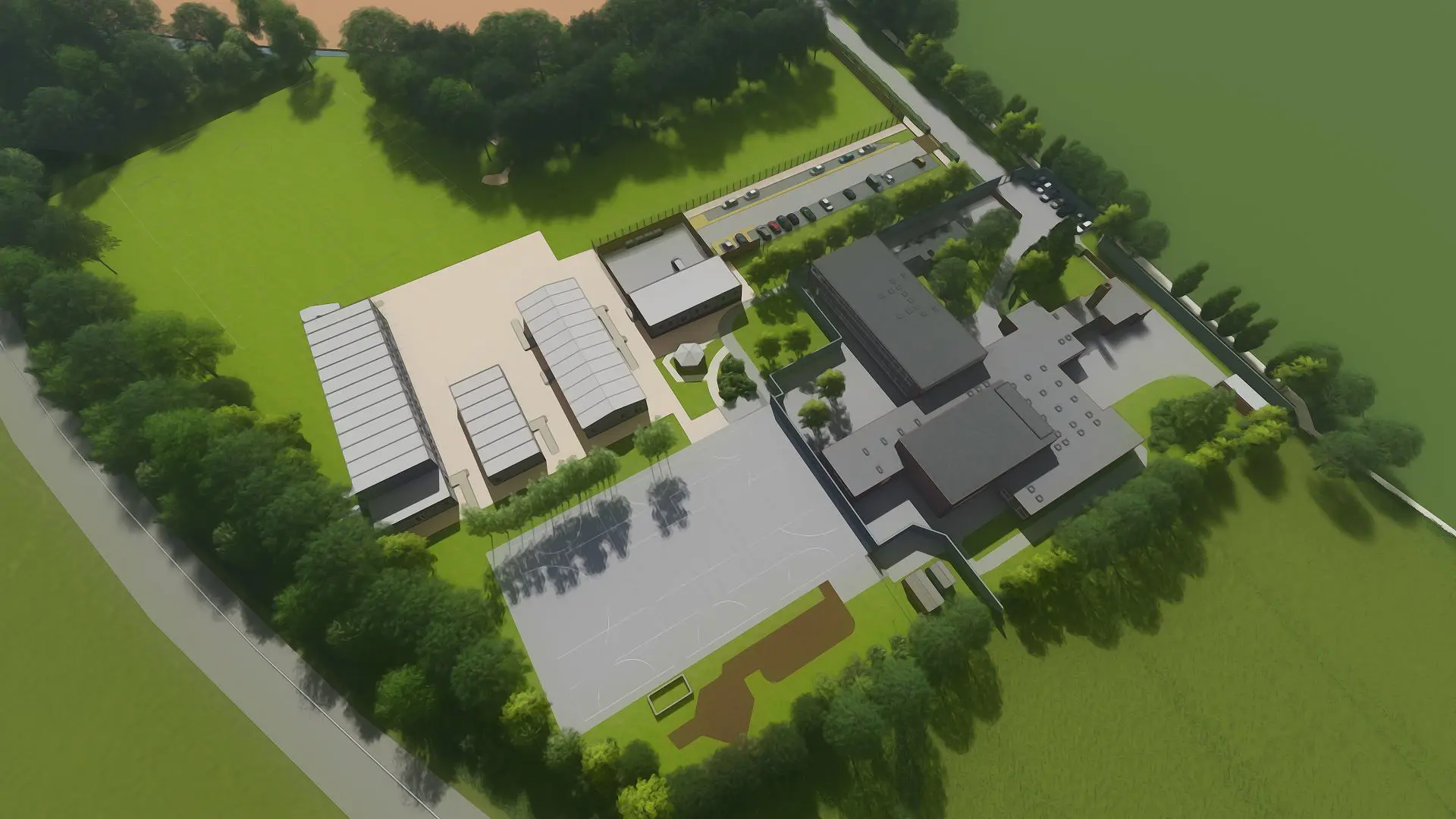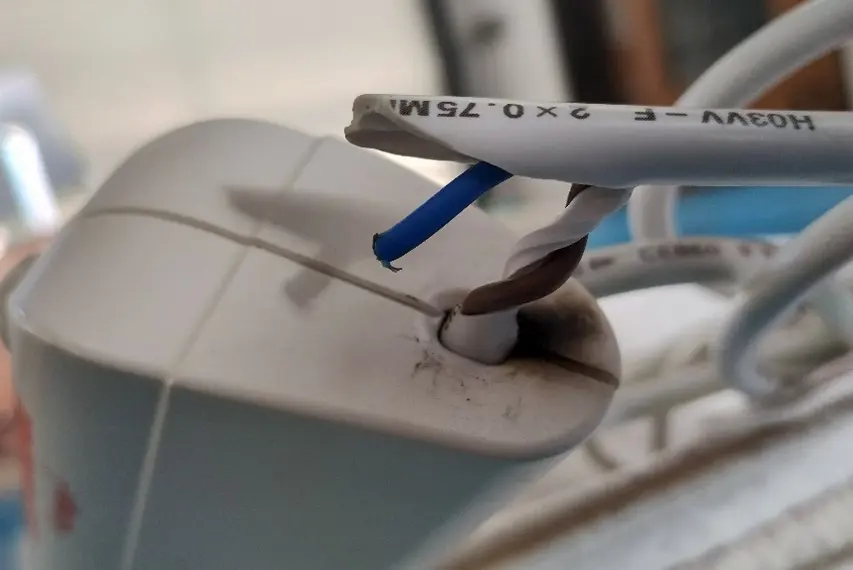What digital accessibility means to us
Everyone at Nottinghamshire County Council has a role in making our online services easy for people to use.
On this page
- People deserve access to online services
- How accessibility benefits everyone
- Accessibility needs and challenges
- Why accessible services matter
- Everyone at the council has a role
- Accessibility as an ‘everyability’
People deserve access to online services
People often do not have a choice when using our websites or digital services. That’s why it’s important they work well for everyone.
This includes:
- websites and mobile apps
- documents we produce, like PDFs or Word files
- online forms or surveys
- video and audio-only content
- marketing emails
- social media posts
- any digital content we pay others to create
Digital accessibility means everyone can use our services, whatever their abilities or situation.
How accessibility benefits everyone
What works for one person may not work for another. For example, a video without captions may be fine for someone who can hear it, but not for someone who cannot.
Making content accessible helps more people access and understand information, improving the experience for everyone.
Accessibility needs and challenges
People have different needs at different times, which can affect how they use or understand digital content. Needs and challenges can be related to abilities, temporary conditions, or technology.
Accessibility needs
Accessibility needs may relate to:
- vision: including colour blindness, partial sight, or blindness
- hearing: including people who are hard of hearing or deaf
- mobility: difficulties using a mouse, keyboard, or touchscreen
- thinking and understanding: including ADHD, autism, or learning/reading difficulties such as dyslexia
Accessibility challenges
Challenges can be permanent, temporary or situational.
Around 1 in 4 people have a permanent or long-term illness, impairment, or disability that affects how they access digital information.
Others may face temporary or situational challenges, such as:
- limited attention or time
- temporary conditions (broken arm, eye strain, ear infection, migraine)
- situational limitations (no glasses or hearing aid, bright sunlight, noisy environment)
- changes in ability due to age
- limited digital skills or confidence
- different education or reading levels
Technology factors
Technology itself can affect accessibility. For example:
- different devices, such as laptops, mobile phones, smartwatches or smart TVs
- slow internet connections, or limited or expensive data
- older devices or software
When content is accessible, everyone can use our services easier, whatever their abilities, situation or technology.
Why accessible services matter
Accessible digital services benefit everyone. They can:
- help people and AI tools find the information they need faster
- reduce calls and emails to customer services
- make it easier for people to find our content through search engines
- support the council’s goals by improving online services
- meet legal requirements for accessibility under the law
By law, our websites and apps must be accessible under the Equality Act 2010 and Public Sector Accessibility Regulations 2018 (PSBAR).
Everyone at the council has a role
All staff who create, manage, or contribute content to our websites have a part to play, including suppliers and third-party organisations.
Leadership teams make sure accessibility is part of the council’s plans.
Communications teams help create clear content that meets user needs and legal requirements.
Service teams make:
- easy-to-read, clearly structured content in plain English
- accessible images, videos and audio
- accessible documents, like PDFs
They also make sure content is correct, up to date, and respond to feedback from residents and staff.
Web editors and authors make pages easy to use by:
- writing in plain English with clear headings and meaningful links
- adding content correctly using web editing tools
- checking content regularly with both automated and manual tests
Web developers design and test websites so they work well with content, assistive tools and different devices.
Procurement teams make sure suppliers meet accessibility standards and have a plan to fix problems when needed.
Customer service teams help people get information in other formats when needed, and share feedback with service teams to improve content.
Accessibility as an ‘everyability’
We want accessibility to be an ‘everyability’ — something everyone can do as part of their everyday work.
Accessibility often feels overwhelming when people are unsure where to start. Simple low cost best practices can help, like checking headings, writing in plain English and using descriptive link text.
This improves content for residents and help staff build skills and confidence, making accessibility a natural part of daily work.
We’ve created online guides with practical advice for creating accessible content, including web pages, documents and videos.
Learn more in our How to create accessible content guide.
Last reviewed: 24 January 2025