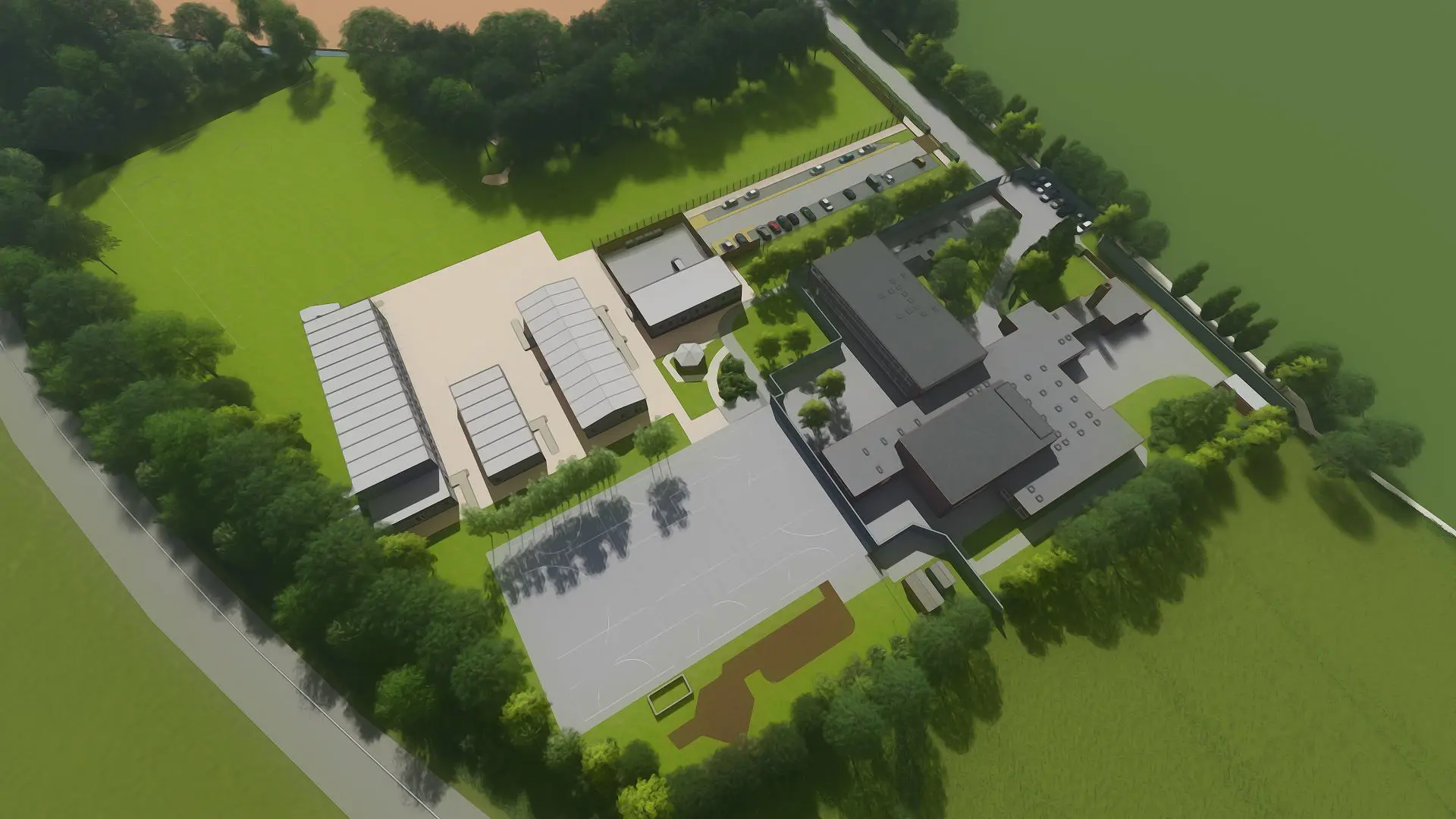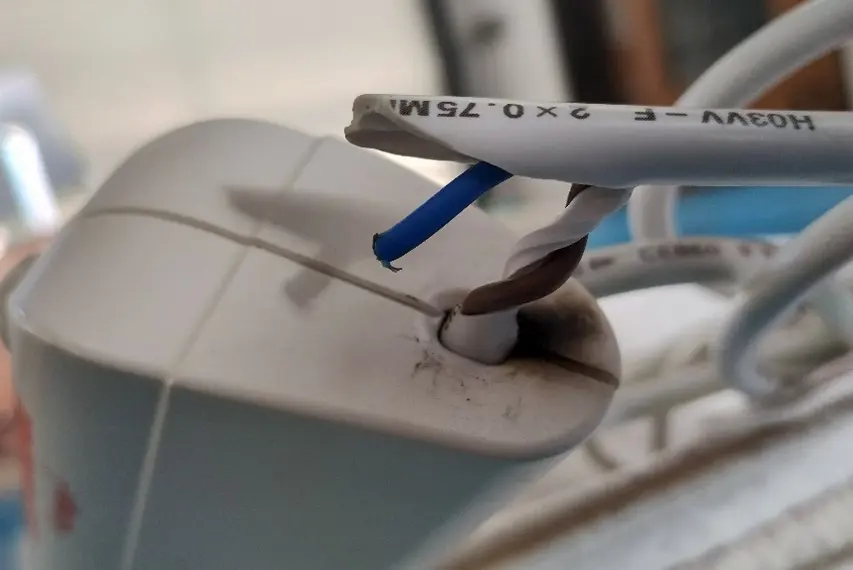Write using plain English (plain language)
Use plain English on our websites to make content quick and easy to understand for everyone. This guidance is for anyone who writes, edits or publishes content for council websites.
On this page
- What plain English is
- Writing in plain English
- Plain English and easy read language
- Measuring readability
- Other ways to make web content readable
- Accessibility standards and resources
What plain English is
Plain English is direct, clear, everyday language. It helps most people understand content more quickly, including people who:
- have lower literacy or cognitive impairments
- use assistive technology, like screen readers
- read on mobile devices
Features of plain English include:
- short sentences and paragraphs
- simple, everyday words
- avoiding jargon, or explaining it the first time it’s used
- explaining technical terms or acronyms
- clear sections of text with enough spacing
- clear headings and bulleted lists
People with at least some secondary education (roughly age 11 to 14 reading ability) can understand plain English.
Specialist readers also prefer it because it makes complex information easier to understand.
GOV.UK explains this in 'Writing well for specialists' (GOV.UK)
Writing in plain English
Keep your writing simple and focused on what matters most.
Use:
- headings to break up text (it should still make sense if headings are removed)
- short paragraphs on one topic (aim for 5 sentences or fewer)
- short sentences averaging 15 to 20 words (break longer sentences or use bullet points)
- bulleted or numbered lists (aim for 6–7 points; split longer lists into sections)
- short and familiar words (for example, use “about” instead of “approximately”)
Avoid:
- unexplained technical terms or abbreviations (explain them the first time you use them)
- jargon, unless necessary for your audience
- starting sentences with numerals (restructure the sentence if needed)
- words listed on the GOV.UK words to avoid list
Plain English verses easy read language
Plain English is not the same as Easy Read. Both make text easier to understand, but easy read is designed for people with learning difficulties or disabilities.
People with primary school education (roughly age 7 to 9 reading ability) can understand easy read text.
Easy read uses a specially designed format with images and simple sentences.
Because the visual layout is essential, easy read is usually published as documents, often PDFs.
For council websites, plain English is the standard for most service content.
Measuring readability
Readability tools help you see how easy your text is to read. This can help you identify ways to improve your writing.
Do not rely on them alone. Different tools can give different or sometimes misleading results.
Always test content with real users.
Flesch-Kincaid Reading Ease score
The Flesch-Kincaid Reading Ease score measures how easy text is to read. The higher the score, the easier the text is to understand.
This is what the score ranges mean:
- Above 90 - Very easy to read (easy read language)
- 80 to 90 - Easy to read
- 70 to 80 - Fairly easy to read
- 60 to 70 - Easily understood (plain English)
- 50 to 60 - Fairly difficult to read
- 30 to 50 - Difficult to read
- 0 to 30 - Extremely difficult to read (academic or technical writing)
Aim for 60 or above for most content.
A key part of this score is the number of syllables per word. Syllables are the individual units of sound that make up a word. For example, “water” has two syllables and “door” has one.
You do not need to penalise unavoidable proper names, titles, or well-understood terms when reviewing scores.
Example: titles and well-understood terms
If you were writing to families of children with special educational needs and disabilities (SEND), the words “educational” and “disabilities” would lower the score because they have many syllables. You would still expect your audience to understand these terms.
Example: unavoidable proper names
In this example about a cat sitting on a mat, notice how the Reading Ease score improves as the surrounding language becomes simpler. The breed name “Abyssinian” is needed, so it remains unchanged.
- An Abyssinian feline situated itself upon the burgundy doormat. (Score 18.9 - Extremely difficult to read)
- An Abyssinian feline sat upon the burgundy doormat. (Score 54.7 - Fairly difficult to read)
- An Abyssinian feline sat on the burgundy doormat. (Score 66.7 - Easily understood - plain English)
- An Abyssinian cat sat upon the dark red doormat. (Score 92.9 - Easy to read or Easy Read language)
- An Abyssinian cat sat on the dark red mat. (Score 100 - Very easy to read or Easy Read language)
Microsoft Word readability statistics
Microsoft Word includes a Reading Ease score in its readability statistics.
If you have not used the checker before, you may need to turn it on:
- Go to 'File', then 'Options'.
- Select 'Proofing'.
- Under 'When correcting spelling and grammar in Word', select the 'Check grammar with spelling'.
- Select 'Show readability statistics'.
To run the checker, go to 'Review', then 'Editor.' Under 'Insights', select 'Document stats'.
Aim for a Reading Ease score of 60 or above.
You can also use a web-based tool like this Flesch Kincaid calculator from Good Calculators)
Other ways to make web content readable
Readability is about more than just the words on a page. It's also important to consider:
- your audience, writing style, and tone
- how you structure your content on a page
- non-text content like images or video
- colour and contrast
Learn more about readability when writing web content.
Accessibility standards and resources
Following this guidance helps more people access council content and supports compliance with UK accessibility regulations, including PSBAR 2018.
For more guidance on using plain English:
- How to improve your writing with plain English (Scope for Business)
- Free plain English guides (Plain English Campaign)
If system or format limits stop you from following this guidance, contact the Communications and Marketing team before publishing.
Last reviewed: 25 January 2026