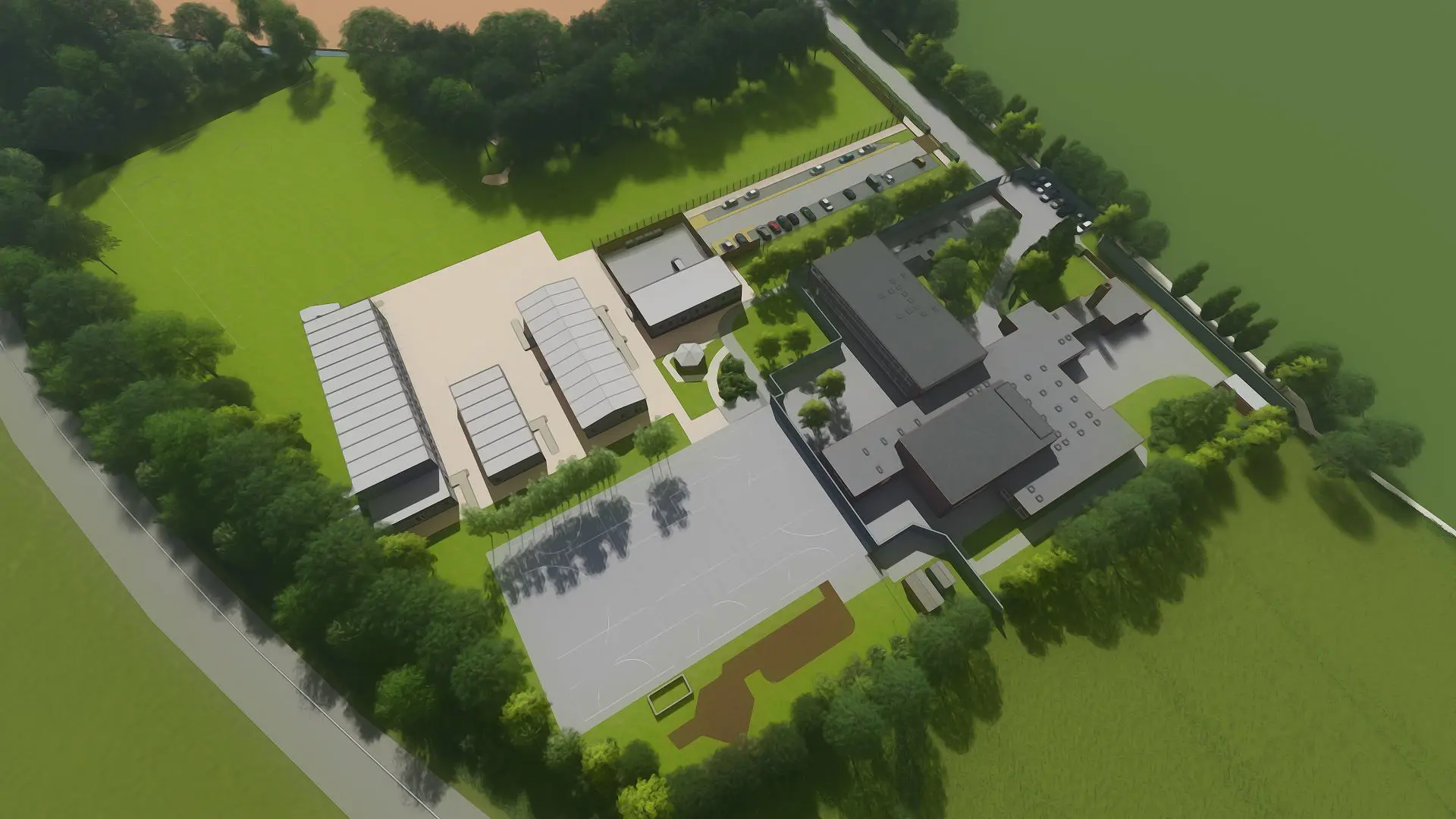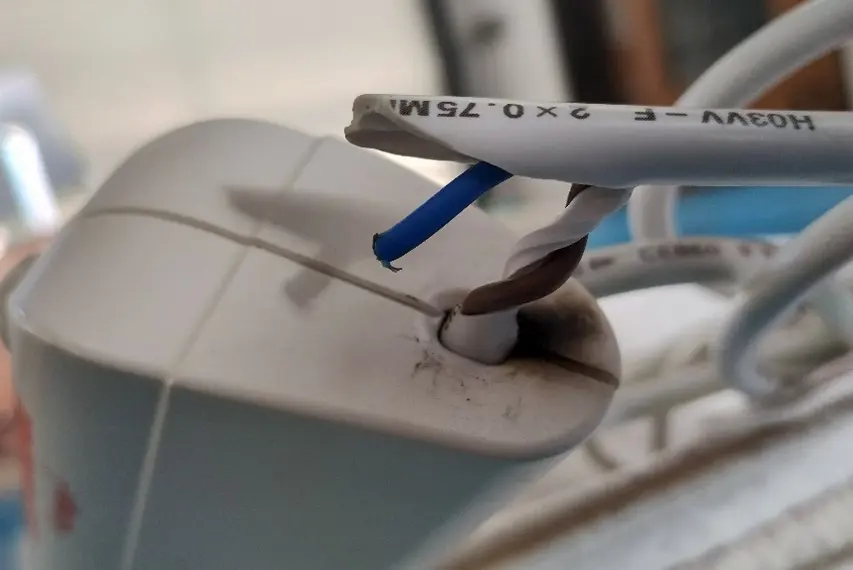Style guide - A to Z
This style guide covers style, spelling and grammar conventions for all content published across our channels arranged alphabetically.
About the style guide
This style guide is specific to Nottinghamshire County Council to help make our language clear and consistent for everyone.
It includes web and print style points for:
- grammar conventions and specific words and phrases (in terms of spelling, hyphenation and capitalisation)
- formatting specific content elements like abbreviations, contact details, time and numbers
- making content clear and more accessible (using principles of plain English)
If there's a specific point not covered here, you can check:
We also have guidance on how to write accessible content
Search this guide using the following steps:
- Press 'Ctrl+F' on your keyboard.
- Type the word or search term you’re looking for.
If you have a question about this style guide or suggestion for a new entry, email news@nottsscc.gov.uk.
A
A*, A*s
Use the symbol * not the word ‘star’. No apostrophe in the plural: A*s
A* is the top grade in A levels.
A level
No hyphen. Lower case level.
Abbreviations and acronyms
Explain the abbreviation or acronym in full with the abbreviated form in (curved brackets) the first time you use it on each page. Then, shorten it after.
Examples:
- Department for Education (DfE), then DfE
- special educational needs and disability (SEND), then SEND
You do not have to explain an abbreviation or acronym if its well known to at least 80% of the Nottinghamshire population (including government departments and schemes): UK, NHS, EU, VAT or MP.
Do not use full stops: It's NHS, not N.H.S.
Academy
Lower case, unless using the full academy name: It's 'the academy announced the results of...', but Rushcliffe Spencer Academy.
Acts, acts (of Parliament)
Lower case, unless naming a specific act: 'One act of Parliament which legally protects people in this way is the Equality Act 2010.'
Active voice
Use active, not passive voice in most main body content.
Active voice ('[Actor] does [X] to [Object]') is usually better than passive voice ('[Object] has [X] done to it by [Actor]') because it:
- more directly represents the action
- makes the content clearer
- can use fewer words
Examples:
- This guide has been produced for you to download as a PDF. (Passive voice, 12 words)
- You can download this guide as a PDF. (Active voice, 8 words)
- You will be assessed by the Short Breaks team to check your eligibility. (Passive voice, 13 words)
- The Short Breaks team will assess you to check your eligibility. (Active voice, 11 words)
Passive voice can still be used in some circumstances if it makes more sense that way.
Read more about how to use the active or passive voice (BBC Bitesize).
(Read also 'Passive voice')
Addressing the user
Address the user as ‘you’ where possible.
Make direct appeals to users if you want them to get involved or take action: 'You can contact our customer service team by phone and email' or ‘Pay your car tax'.
Adoption Register
Upper case when referring to the national Adoption Register, but lower case after: 'This national register was called the Adoption Register. The register helped people...'.
Adviser
As in special adviser. Not advisor. But advisory is the correct adjective: 'Special advisers act in an advisory role...'.
Age
- Use numerals with units of time: 5 years, 9 months, or 8 weeks.
- Try to use the format 'aged [age] years' and 'aged [age] to [age] years': 'aged 5 years', 'aged 0 to 25 years'.
- Use 'age of [age] years' or '[age] years of age' if 'aged' is not appropriate in the sentence structure: '5 years of age', 'age of 5 years'.
- Use 'to' in ranges not hyphens: 'aged 0 to 16 years' not 'aged 0-16 years'.
- Do not use hyphens in ages unless to avoid confusion - they can be hard for some people to read.
- Reword sentences if it avoids confusion: 'A class of 15 16-year-old students took the A level course' can be written as 'A class of 15 students aged 16 years took the A level course'.
- Be clear who's included: ‘aged 50 years and over’ or ‘aged 17 years and under’, not ‘the over 50s’ or ‘under 18s’.
American and UK English
Use UK English spelling and grammar: ‘organise’ not ‘organize’, ‘modelling’ not ‘modeling’, ‘fill in a form’ not ‘fill out a form’.
Ampersand
Use ‘and’ not ‘&’, except in a logo image or if it's a company’s registered name.
It's Newark & Sherwood District Council in the logo image, but Newark and Sherwood District Council when referring to the council in the text content.
Search registered names on the Companies House register (GOV.UK)
Antisocial
No hyphen.
Applied general qualifications
Lower case.
Apprenticeship programme
Lower case.
A-road
Upper case 'A' with hyphen.
Armed forces
Lower case: 'The armed forces includes the British Army, Royal Air Force and Royal Navy.'
Arm’s length body
Apostrophe, no hyphen.
Attendance Allowance
Upper case both words.
B
Board
Lower case, unless part of a full board name: It's 'the board decides if...', but Health and Wellbeing Board.
Bold text
Use bold sparingly. Do not use bold to emphasise large amounts of text.
Bolding too much makes it difficult for users to know which parts of your content they need to pay most attention to. It's also less helpful for users who view websites in dark mode, or who use screen readers.
In many cases, to emphasise words, phrases or passages, you can:
- use 'single quotation marks'
- front-load sentences
- use headings
- use bullets
- use the term 'must'
Borough council
Lower case, except where using the full borough council name: It's 'the borough council met to discuss...', but Rushcliffe Borough Council.
We have two borough councils in Nottinghamshire:
- Gedling Borough Council
- Rushcliffe Borough Council
(Read also 'District council')
Brackets
Use (round), not [square] brackets:
- in most text content
- within web hyperlink text to explain the owner of the link's content to a user: Find out what What Universal Credit is (GOV.UK)
Use the plural of a word instead of round brackets to refer to something that could either be singular or plural: ‘Check which documents you need’ not ‘Check which document(s) you need’.
Use [square brackets]:
- for explanatory notes in reported speech
- within hyperlinked text to explain barriers to access or changes in content format: [opens in new tab], [requires login], [PDF], [YouTube]
Examples within text for links:
- Changes to SEN reform for children and young people: Easy Read (Department of Education) [PDF]
- 2024 Budget Survey [opens in new tab]
Britain
Use UK and United Kingdom, not Britain and British: UK business, UK foreign policy, UK ambassador or UK high commissioner.
Use British embassy, not UK embassy.
(Read also 'United Kingdom')
Bullet points, bullets, bulleted list
(Read 'Lists')
C
Capitalisation
Unnecessary capitalisation hurts readability, especially for people with learning disabilities.
Capitalise, or uppercase, the first letter that starts a sentence, heading, subheading or call to action button.
Use sentence case, not title case, in page titles, headings and links. This is sentence case. This is Title Case. Use sentence case even if title case is used in the original work, unless the word is a proper nouns.
As a general rule use capitals for:
- proper nouns (names for a specific place, person, or thing)
- name of a bill, act or piece of law the first time you use it on a page: Care Act, but then refer to 'the act' (lower case) after
- specific committees: Policy Committee, but use committees generally
- brand names or follow the brand's own case convention: iPad, iPhone
DO NOT USE BLOCK CAPITALS (ALL CAPS). IT'S HARD TO READ AND READS AS SHOUTING.
Find more examples at GOV.UK Style guide: Capitalisation (Government Digital Service).
Chairman, chairwoman, chairperson
Lower case, unless it's the full title: It's 'the chairman presented the award...', but Councillor John Smith, Chairman of Nottinghamshire County Council.
Commas
Use a comma in the following three situations:
- when writing a list
- to separate introductory parts
- to separate asides in a sentence
Writing a list
Use a comma to separate three or more items in a list. For example, 'For breakfast there are sausages, bacon, beans and tomato available.'
The comma before “and” (serial or Oxford comma) is usually removed. If the last two items in the list could merge together, it's better to separate them with a serial comma to avoid confusion. This is the only time it should be used.
For example, 'My favourite ice cream flavours are strawberry, chocolate, banana, and toffee.'
This shows that banana is a separate flavour to toffee, so people do not think it is “banana and toffee”.
Separating introductory parts
Use a comma to separate the introductory part of a sentence from the main part. For example, 'Despite his misgivings, the scientist felt the experiment went well.'
Use a comma if the introductory part of the sentence can merge into the sentence itself. For example, "Inside, his heart was beating fast" not "Inside his heart was beating fast".
Separating asides in a sentence
Use a comma to separate anything that is not vital to understanding the meaning of the sentence. Place a comma at the beginning and at the end of the aside.
The monthly crime statistics, not always the most cheerful, were always informative.
Committee
Lower case, unless it's a full committee title: It's ‘the committee found that...’, but 'the Policy Committee met today to...'.
Contact details
Unless talking about a councillor or senior officer, avoid using individual names or other personal contact details. Where possible, refer to general contact details for the council or service.
This makes sure any correspondence is answered as quickly as possible.
On digital channels, format contact details as follows:
- Use clear labels: address, telephone, mobile, text relay number.
- You can include a single contact detail in a sentence, but try to place it at the end of a sentence to make it easier to read.
- Write emails as active links (with no other words in the link) - make sure any sentence punctuation is outside the linked text.
- Group multiple details in blocks or on separate lines (without end punctuation) - do not write them out as one long sentence.
- Include other details the user may need to know like opening hours.
To create single line breaks for contact blocks in word processing software, after each line, press 'Shift + Enter' on your keyboard.
Examples:
Single contact detail in a sentence
You can email the recruitment team at recruitment@nottscc.gov.uk.
You can contact our customer service team by telephone at 0300 500 80 80.
Multiple contact details in a block or on separate lines
You can write or visit us at:
Address:
Nottinghamshire County Council
County Hall
West Bridgford
Nottingham
NG2 7QP
Opening hours:
Monday to Friday: 8:30am to 5pm
Telephone: 0300 500 80 80
(Read also 'Email addresses', 'Postal addresses')
Contractions
Avoid negative contractions like can’t and don’t. Many users find them harder to read, or misread them as the opposite of what they say. Use cannot, instead of can’t.
Avoid should’ve, could’ve, would’ve, they’ve too. They can also be hard to read.
Council
Lower case, unless using the full council name: It's 'check with the council for details...', but Nottingham City Council, Rushcliffe Borough Council, Mansfield District Council or Ravenshead Parish Council’
In general, use we or us rather than 'the council' on digital channels. Never use NCC - it can be confused for Nottingham City Council.
Councillor, Cllr
Lower case, unless using the full councillor's title: It's 'the councillor met with the group to discuss...', but Councillor Jane Smith or Cllr Jane Smith.
Write out councillor in the first instance, but can abbreviate to Cllr after (with no full stop): Cllr Jane Smith.
Council Tax
Upper case.
County council
Lower case, unless using the full county council name: It's 'A county council is responsible for...', but Nottinghamshire County Council.
In general, use we or us rather than 'the county council' on digital channels. Never use NCC - it can be confused for Nottingham City Council.
D
Dates
Use the format DD Month Year with no commas or suffixes: 12 December 2024.
Dates should also:
- use upper case for months: January, February
- not use a comma between the month and year
- use shortened months (Jan, Feb) only in tables or when space is an issue
- use ‘to’ in date ranges, not hyphens (-), en rules or em dashes (-), for example:
- school year 2024 to 2025
- Monday to Friday, 9am to 5pm - put different days on a new line, do not separate with a comma
- 10 November to 21 December
- use the months not ‘quarter’ for dates: It's January to March 2024, not 'in the fourth quarter'
- include the date when referring to ‘today’ (as in a news article): 'The minister announced today (14 June 2023) that…'
Director
Lower case, unless using the director's full title: It's 'the corporate director revealed her vision to...', but Jane Smith, Corporate Director for Children’s Services.
Disability
When writing about disability, refer to GOV.UK’s guidance on inclusive communication
District council
Lower case, unless using the full district council name: It's 'the district council met to discuss...', but Mansfield District Council.
We have five district councils in Nottinghamshire:
- Ashfield District Council
- Bassetlaw District Council
- Broxtowe District Council
- Mansfield District Council
- Newark and Sherwood District Council
(Read also ‘Borough council’)
E
Easy read
Lower case as its generally considered a descriptive phrase, not a proper noun: 'Universal Credit: easy read', easy read language, easy read documents, or easy read language.
Capitalising the whole phrase can hurt readability, especially for people with learning disabilities who are the primary audience for easy read materials.
(Read also 'Easy read language')
Easy read language
Easy read is often confused with plain English - the language style commonly used on our websites.
Easy read language is a way of making written information even easier to understand than plain English. It uses:
- simple language broken down into short sentences
- images chosen to represent each sentence (usually to the left of the text)
Since the text and images must be fixed so they can be printed out for the user, easy read versions are almost always presented on our websites as PDFs (Portable Document Formats).
Easy read can help people who:
- have an intellectual disability
- have memory problems
- are in a hurry or are stressed
- find it hard to read and write
- do not speak English as their first language
People with at least some primary school level education should be able to understand text written in easy read language. That's around an age 7 to 9 year old reading ability.
Read more about easy read language on Accessible communication formats (GOV.UK).
(Read also 'Easy read', 'Plain English')
Eg, etc and ie
Avoid Latin abbreviations if possible. Consider the audience when abbreviating. Some users are not familiar with what they mean. Where they are used, don’t use full stops after or between these notations.
- Eg (exempli gratia), used to introduce examples, can sometimes be read aloud as ‘egg’ by screen reading software. Instead use ‘for example’ or ‘like’ or ‘including’ - whichever works best in the specific context.
- Ie (id est), used to clarify a sentence, is not always well understood. Try rewriting sentences to avoid using it. If that's not possible, use an alternative like ‘meaning’ or ‘that is’.
- Etc (et cetera), used for 'and so on' can usually be avoided. Never use etc at the end of a list.
Lower case, unless at the beginning of a sentence or line. One word, no hyphen: email.
(Read also 'Email addresses')
Email addresses
On digital channels, email addresses should be:
- labelled with 'email'
- written in full as an active link with no other words in the link
- placed at the end if in a sentence or paragraph - end punctuation should be outside linked text
- placed in a bock or on a new line if they are part of a group of multiple contact details - with no end punctuation
To create single line breaks in a block of details in word processing software, after each line, press 'Shift + Enter' on your keyboard.
Examples:
Single contact detail in a sentence
For questions, email the recruitment team at recruitment@nottscc.gov.uk
Multiple contact details in a block or on separate lines
Contact the recruitment team by:
Telephone: 0115 977 2727 (Option 1, Option 2)
Email: recruitment@nottscc.gov.uk
(Read also 'Contact details')
Emailme
The council’s email marketing system. Lower case unless at the start of a sentence. No spaces: 'Sign up to our e-bulletins with emailme'.
E-prefixed words
Lowercase with a hyphen where the prefix 'e' refers to electronic, except for the word 'email'
Use sparingly, there is usually no real need to be specific about the channel for the user. For example, 'e-learning' or 'e-procurement' could be more simply explained as online learning or online procurement.
Ethnicity
Avoid using terms such as 'BME' and 'BAME'.
Read the government's guide to writing about ethnicity (GOV.UK).
F
Frequently asked questions (FAQs)
Avoid FAQs on digital channels if possible. They can duplicate other content on the site. Content created with user needs in mind will not need FAQs.
Read reasons why FAQs are discouraged on Content design: planning, writing and managing content (GOV.UK).
Fine
Describe what the user might need to do, not what government calls it: Use ‘fine’ instead of ‘financial penalty.’ For example, 'You’ll pay a £50 fine'.
For other types of sanction, say what will happen to the user: 'You’ll get points on your licence', 'Go to court'.
Only use specific terms, like ‘civil penalty’ if there’s evidence users are searching for that term.
Fire and rescue service
Lower case.
Fixed-period exclusions
With hyphen.
Figures
(Read ‘Numbers’)
Foundation trust
Lower case, unless using the full title: It's NHS foundation trust, but Sherwood Forest NHS Foundation Trust.
Full stops
- Use one space after a full stop, not two.
- Each bullet in a bulleted list should end with a full stop (and start with a capital letter) if each bullet is a complete sentence.
- Steps end in a full stop because each should be a complete sentence.
Do not use full stops:
- after initials, or in titles, abbreviations or acronyms
- after any heading, subheading or page title
- a date, email, telephone number or name that occupies a line to itself, like a block of contact details
- to create more than one sentence in a bulleted list, try to use commas or dashes to expand on an item, or start another bullet point
- after bullet points in a list if each point is an incomplete sentence, including the last bullet
G
GCSE, GCSEs
No full stops between the initials. No apostrophe in the plural.
General election
Lower case, unless referring to a specific general election: 2019 General Election.
Geography and regions
Lower case for north, south, east and west, unless part of a name or recognised region.
Examples:
- In the south-west (compass direction), but the South West (administrative region).
- The south of England, the south-west, north-east Scotland, south Wales, the west, western Europe, the far east, south-east Asia.
- Places like North Muskham, South Wheatley, East Leake or West Bridgford.
GOV.UK
All upper case. It's the branded name of the UK government's website.
Governing body
Lower case, singular noun: 'The governing body is meeting today. It will decide who to appoint to...'.
Government
Lower case, unless formal title: It's UK government or 'the government announced...', but Her Majesty’s Government of the United Kingdom of Great Britain and Northern Ireland.
Group
Lower case, unless it's the name of a group, directorate or organisation: It's 'they formed a working group to discuss...', but 'The Mellors Group discussed the strategy...'.
Gypsies
Upper case. Gypsies are a recognised ethnic group under the Race Relations Act.
H
Headlines
Use sentence case, not title case: It’s 'Toothbrushing packs to be given to vulnerable people and families', not 'Toothbrushing Packs To Be Given To Vulnerable People And Families'.
Headteacher
Lowercase, one word: Use 'head' if it's clear that you are talking about the headteacher.
Higher education (HE)
Lower case.
Household waste recycling centres
Lower case.
Homepage
Lower case, one word.
Hyphenation
Avoid overusing hyphens in words unless to avoid confusion. They can be hard for some people to read.
Hyphenate ‘re‘ or 'co' words with double vowels: re-evaluate, co-ordinate, co-operate apart from:
- reuse
- reinvent
- reorder
- reopen
Do not hyphenate email.
I
Identification card (ID)
Lower case, unless abbreviated as in 'ID card'.
Internet
Lower case.
Italics
Avoid italics because it's harder to read, particularly for people with dyslexia or visual impairments.
Use 'single quotation marks' if referring to a document, scheme or initiative.
J
Jargon
Avoid jargon or 'council-speak'.
Jargon is special words or expressions used by a profession or group that are difficult for others to understand. It can be useful between people sharing a certain type of knowledge, but may be confusing or unfamiliar to wider audiences.
Think about your audience. Use everyday speech your reader would use.
Watch out for words and phrases like:
- local authority – say ‘the council’ or ‘we’ wherever possible
- resources – say 'money' or 'staff'
- persons – say 'people'
- additional – say 'extra'
If a special word or expression is needed for your audience, be sure to explain what it means the first time you use it.
(Read also ‘plain English’)
Job titles
Upper case for specific job titles and councillors’ role titles: It's Leader of the County Council, Director of Legal Services, Council Leader or Chief Executive.
Lower case:
- generic job titles: the director, councillor or social worker.
- when the person’s name precedes the title: ‘John Smith, business services assistant’
K
Key Stage
Upper case with numeral: Key Stage 4.
King
Upper case K: 'The King gave a speech...'.
L
LGBTQ+
All upper case, with the plus sign at the end.
LGBTQ+ stands for lesbian, gay, bisexual, transgender, queer or questioning.
Links
- Use meaningful and descriptive link text: If viewed or read in isolation, does the link provide enough information about where it will take the user? No ‘click here’ or ‘read more’.
- Front-load your link text with relevant terms: Make them active and specific: 'Pay your car tax'.
- Write out emails in full, lower case and as active links - don’t include any other words or punctuation from the sentence as part of the email link.
- Position the link in a sentence to create an uninterrupted flow of reading: 'You can find a helpful guide on the government's website called words to avoid (GOV.UK)'.
- In an indexed list of links, place link text at the start of a bullet point, but make any text descriptions brief - no more than a short sentence.
- Link to online services first - offer offline alternatives like PDFs or printed books last.
- Link to a source information where possible- Do not duplicate or copy information that you do not own or is hard to keep up to date: For example, link to the customer service's contact us page, do not list these contact details on your page in case they change (like opening hours or different ways to contact us).
- Do not use full URLs in content meant for online reading: Use descriptive link text instead.
- Do not link to specific phrases repeatedly throughout the content because it interrupts the flow of reading and can confuse users: 'You can find a helpful guide on the government's website called words to avoid (GOV.UK)'.
(Read also 'URL')
Lists (bulleted and numbered)
Use bullet points, also know as a bulleted list, to make text easier to read.
Different formats will dictate whether capital letters are needed.
Use a numbered list or steps only if the order is important, otherwise use bulleted lists. For example, a number list would make sense to guide a user through a process or in top 10 rankings.
We style lists in three different ways:
- A list within the text as complete sentences.
- A list within the text as part of a continuous sentence.
- A list following a heading.
Be sure to:
- always use more than one bullet point
- make sure all bullet points make sense following on from the lead-in line or heading
- add a colon to the end of any lead-in line
- put bullet points in the same tense and verb form
- put any common information in the lead-in if part of a continuous sentence
- make sure lists are consistently either all sentences or all phrases – do not combine styles in one list
- start with a capital letter and end with a full stop for each line if they form complete sentences, like steps in a sequential process
- put a full stop after each bullet if each bullet in the list is a complete sentence
You can begin steps following a heading - you don’t need a lead-in line. Each step should be a full sentence, so start each with a capital letter and end each with a full stop.
What not to do when creating a list
- Avoid putting ‘or’ or ‘and’ after the bullets (although there may rarely be a need).
- Do not put a comma or semicolon after each bullet point.
- Do not add a colon to a heading followed by a list (like in this list).
- Do not use bullets simply to indent information - in digital content, bullets are specially designed to be read out to screen reader users to be understood and navigated as a list.
- Do not use more than one sentence per bullet - use commas or dashes to expand on an item, not full stops, or start another bullet point.
- Do not put a full stop after the last bullet if the list makes up a continuous sentence.
Do not add links as a whole bullet point. If you add links, try to put them at the end of the point to create an uninterrupted flow of reading in the text. The exception is for a bulleted list or index of links.
Local authority
Lower case.
Use 'local council' instead of 'local authority'. Use ‘we’ where possible. Do not use LA.
(Read also 'Local council')
Local council
Lower case. Try to use ‘we’ where possible.
(Read also 'Local authority', 'Authority')
Local offer
Lower case, unless part of a specific title or scheme: 'young people should have a say in the local offer...', but 'the Local Offer' if referring to Nottinghamshire's SEND Local Offer.
M
Mainstream schools
Lower case.
Maintained schools, maintained nursery schools
Lower case.
Maths
Negative numbers use a minus sign: -6.
Ratios have no space either side of the colon: 5:12.
Other maths symbols (+, –, ×, ÷, =) have one space on each side: 2 + 2 = 4.
Write out common fractions with hyphens: two-thirds, three-quarters.
Write out decimal fractions as numerals. Use the same number format in a sequence: 2.00, 1.75 and 0.45.
Measurements
Use numerals and spell out measurements at first mention.
Abbreviating kilograms to kg is fine - you do not need to spell it out.
Do not use a space between the numeral and abbreviated measurement: 3,500kg, not 3,500 kg.
If the measurement is more than one word, like kilometres per hour, spell it out the first time with the abbreviation in brackets: '5 kilometres per hour (km/h)' then abbreviate after: 5km/h.
If it’s only mentioned once, do not abbreviate.
Member of Parliament (MP)
Use MP, not Member of Parliament.
Metaphors
(Read ‘Words to avoid’)
Military
Lower case.
Millions, billions
Always use million (or billion) in money: £138 million.
Use millions in phrases: millions of people.
Do not use £0.xx million for amounts less than £1 million.
Write out millions the first time you use it, then you can abbreviate after: £138 million, then £138m.
Minister
Lower case, unless a full title or when used with a name: It's 'the health minister welcomed the research team', but Minister for Overseas Development or Health Minister Jane Smith.
Money
Use the major currency unit before the amount: £75.
Write out smaller currencies in full and lower case: 'calls will cost 4 pence per minute from a landline'.
Do not use decimals unless pence are included: £75.50, £75, not £75.00.
Do not use ‘£0.xx million’ for amounts less than £1 million.
N
National curriculum
Lower case.
National Living Wage
Upper case.
National Minimum Wage
Upper case.
Numbers
Use ‘one’ unless you’re talking about:
- a step
- ages
- money
- a point in a list
- another situation where using the numeral makes more sense
Write all other numbers as numerals (including 2 to 9) except where it’s part of a common expression like ‘one or two of them’ where numerals would look strange.
Example:
'You’ll be shown 14 clips that feature everyday road scenes.
There will be:
- 1 developing hazard in 13 clips
- 2 developing hazards in the other clip
If a number starts a sentence, write it out in full using words (Thirty-four), except where it starts a title or subheading.
For numerals over 999 - insert a comma for clarity: 9,000
Spell out common fractions like one-half.
Use:
- a % sign for percentages: 50%
- a 0 where there’s no digit before the decimal point: 0.256
- ‘500 to 900’ and not ‘500-900’ (except in tables)
- MB for anything over 1MB: 4MB not 4096KB
- KB for anything under 1MB: 569KB not 0.55MB
- ‘to’ in address ranges: 49 to 53 Cherry Street
Keep it as accurate as possible and up to 2 decimal places: 4.03MB.
Ordinal numbers
Spell out first to ninth. After that use 10th, 11th and so on. In tables, use numerals throughout.
Numbered steps
Only use numbered points where the order is important, like guiding a user through steps in a process.
You don’t need a lead-in line. You can begin the steps following a heading. If each step is a full sentence in a numbered list, start each with a capital letter and end each with a full stop.
(Read also ‘Lists’)
Nursery school
Lower case.
Nottinghamshire County Council
If the fixed elements of the content or website design provide organisational context and branding, refer to the council as ‘us’ or 'we'.
Avoid writing Nottinghamshire County Council, unless it's unclear to the user that the content is owned by us.
O
Ofsted
Upper case 'O' only.
Online
One word, no hyphen.
Opposition
Lower case, even for 'the opposition' and 'opposition leader'.
P
Parish council
Lower case, unless using the full name of the council: It's 'the parish council met to discuss...', but Aslockton Parish Council.
(Read also 'Town council')
Parliament
Upper case.
Parliamentary committees
Upper case P, lower case c.
Parliamentary report
Upper case P, lower case r.
Passive voice
Use active voice ('Actor does X to Object') not passive voice ('Object has X done to it by Actor') in most web content.
Passive voice can still be used in some circumstances if it makes more sense that way, for example:
- in headings or headlines where getting the first 2 words right are more important for quick scanning by a reader: 'New vaccine developed against the flu'
- if it helps avoid directly assigning blame: 'Fines will be issued if...'
- if it helps avoid specifying the actor when it's not crucial to the message: 'How your application is scored'
For more specific uses of passive voice, read How to use the active or passive voice (BBC Bitesize)
(Read 'Active voice')
Per cent (%)
Use per cent, not percent. Percentage is one word. Always use % with a number.
Personal assistant (PA)
Lower case unless part of a job title: It's 'a personal assistant in social care helps people with...', but Personal Assistant Jane Smith.
Write out in full in the first instance, then abbreviate after: 'We are recruiting personal assistants (PAs) to work in social care. PAs play a vital role in supporting people...'.
Plain English
Use plain English, or plain language, for all council communications.
Plain English means writing clearly with the reader in mind and with the right tone of voice.
People with at least some secondary level education should be able to understand text written in plain English. That's around an age 11 to 14 year old reading ability.
It helps as many people as possible understand your content.
Features of plain English
- Active not passive voice - aim to make about 80 to 90% of your verbs active.
- Short paragraphs - 5 or less sentences.
- Include only one main idea in each paragraph.
- Short sentences - 25 or less words.
- Bulleted lists to break up information.
- Simple, everyday words: ‘help’ not ‘assist’.
- Shorter words (with fewer syllables) - the more syllables a word has, the harder it is to read: ‘about’ not ‘approximately,’ ‘buy’ not ‘purchase’.
- Avoids jargon - special words used by a profession that are difficult for others to understand.
- Uses headings and subheadings which are easy to understand.
- Has clear sections of text with adequate white space.
The government has a helpful list of words you should avoid (GOV.UK).
(Read also 'Active Voice', 'Easy read language', 'Jargon', 'Lists', ''Passive voice', 'Sentence structure')
Police
Lower case, even when referring to ‘the police’.
Postal addresses
Place each part of a postal address on a new line, no commas or a full stops at the end. Other information about the location can be included like opening hours or parking information.
For example:
Nottinghamshire County Council
County Hall
West Bridgford
Nottingham
NG2 7QP
Opening hours:
Monday to Friday: 8:30am to 5pm
To create single line breaks in word processing software, after each line of the address, press 'Shift + Enter' on your keyboard.
(Read also 'Contact details')
Prime Minister
Upper case if referring to an official title, preceding a name or the word 'the': Use Prime Minister Winston Churchill and the Prime Minister.
Lower case for the general office: 'There are many prime ministers around the world'.
Proforma
Do not use proforma. Say what it is in plain English: a template or form.
Public health
Lower case.
Public sector
Lower case.
Q
Quotes and speech marks
Use single quotes for headlines, unusual terms and when referring to emails, alerts or printed publications with end punctuation outside the quote: This month's theme is 'Taking Action'.
For direct quotations:
- Use double quotes in body text, with end punctuation inside the close quote if it ends the quote: Councillor John Smith, Cabinet Member for Adult Social Care and Public Health, said: “We will publish the report next week after the full council meeting.”
- In long passages of speech, use open quotes for every new paragraph, but close quotes only at the end of the final paragraph.
- Make sure you use a lead-in phrase or sentence to introduce a quote - this is important for everyone, but especially for people using screen readers.
If available, you can use specially designed 'block quote' styling on our web pages instead of quotation marks for quotes longer than a few sentences.
Example:
When asked if there was a way to make quotations more accessible on web pages to screen reader users, the content design team said:
Normal quote or speech marks are not announced or read out by some screen readers. This can make it difficult for these users to understand that the text is a quotation.
On web pages, one way to display quotes to these users is to use 'block quote' styling. This style is specifically designed so quoted text is first introduced and read out by screen readers as 'block-quote'.
Whether you use block quote styling or normal text with double quote marks, always use a lead-in phrase or sentence to indicate that the content to follow is a quote. Our research shows that this is the most important aspect of identifying a quote to screen reader users."
R
Reception
Lower case.
Right Honourable (Rt Hon)
Upper case. Abbreviated Rt Hon, no full stops: Rt Hon John Smith.
Risk assessment
Lower case.
Risk management
Lower case.
The Royal Household
Upper case when referring to the departments that, collectively, support the British Royal Family.
S
Scheme
Lowercase, unless its part of the official title of the scheme:
It's 'Blue Badge scheme', 'a public sector pension scheme', or 'employment schemes', but Local Government Pension Scheme, Teachers' Pension Scheme'.
School Admissions Code
Upper case when explaining in full, then lower case after: 'The School Admissions Code outlines...', then 'the admissions code' or 'the code'.
School and college performance tables
Lower case.
School improvement plan
Lower case.
School subjects
Lower case, except for languages and initialisations.
Seasons
Lower case: spring, summer, autumn, winter.
Secretary of State for X
Upper case Secretary of State for X, whether or not it’s used with the holder’s name because there is only one. Use common sense to capitalise shortened versions of the Secretary of State titles such as Health Secretary.
The rule for ministers is different because there is more than one.
Self care
No hyphen, two words.
Simple sentences
People understand short, simple and clear sentences better on the web than long, complex sentences.
When writing sentences, try to:
- avoid complex sentence structure
- make your average sentence 15 words long
- break up sentences longer than 25 words - it's the maximum for a good level of comprehension
- use common words: ‘help’ not ‘assist’
- use short words (with fewer syllables) - it's harder to read words with more syllables: ‘about’ not ‘approximately,’ ‘buy’ not ‘purchase’
- stick to one main idea per sentence
- aim for paragraphs with no more than 5 sentences
Short, simple and clear sentences helps people with:
- time pressures: simply written content is easier to scan and absorb
- stress: when anxious it's harder to comprehend things
- multi-tasking: it's harder to comprehend convoluted content
- cognitive impairments: simple sentences carry less cognitive load
- visual impairments: clear, concise copy is shorter to read
- motor impairments: clear, concise content needs less navigation
People with some learning disabilities read letter for letter. They do not bounce around like other users. They also cannot fully understand a sentence if it’s too long.
People with moderate learning disabilities can understand sentences of 5 to 8 words without difficulty.
(Read also 'Plain English')
Serious case review (SCR)
Lower case.
Services
Lower case, unless part of a specific title: the armed forces, the services, customer service, but Customer Service Centre, Pension Service, HM Courts and Tribunals Service..
Shadow job titles
The Shadow Secretary of State for XXX is upper case whether or not it’s used with the holder’s name because there is only one.
Use common sense to capitalise shortened versions of the Secretary of State titles: the Shadow Health Secretary.
Shadow Cabinet
Upper case both words.
Small and medium-sized enterprises (SMEs)
Use the acronym SME for the singular.
Special educational needs (SEN)
Lower case.
Special educational needs and disabilities (SEND)
Lower case.
When writing out in full, do not use 'and/or.' - pick the one that suits the context best.
Special measures
Lower case.
Speech marks
(Read ‘Quotes and speech marks')
T
Team
Lower case in general: assessment team, customer service team.
If part of a specific programme, upper case only the programme name: For Holiday Activities and Food (HAS) programme, it's the Holiday Activities and Food team (or HAS team).
Upper case 'team' only if it’s part of a team's official title: 'District Child Protection Teams (DCPTs) work with families...'.
Telephone numbers
Use ‘Telephone: 011 111 111’ or ‘Mobile: 01111 111 111’, not Tel: or Mob:.
Uses spaces between city and local exchange. Here are the different formats to use:
- 01273 800 900
- 020 7450 4000
- 0800 890 567
- 07771 900 900
- 077718 300 300
- +44 (0)20 7450 4000
- +39 1 33 45 70 90
When a number is memorable, group the numbers into easily remembered units, for example 0800 80 70 60.
Temperature
Use Celsius: 37°C.
Times
With times, be sure to use:
- a 12-hour clock: It's 5:30pm, not 17:30hrs
- a colon, not a decimal between hours and minutes: A screen reader reads out 3:30pm as 'three-thirty-pm', but 3.30pm as 'three-dot-thirty-pm'
- a colon only where minutes are needed: It's 11:30am and 11am, not 11:00am
- ‘to’ in ranges, no hyphen, en rules or em dashes: 10am to 11am, not 10-11am
- units with lengths of time: 6 hours 30 minutes
Avoid hyphens except for compound adjectives that describe a noun: 12-hour clock, 3-minute YouTube video.
It's 12 midnight and 12:01am. Midnight is the first minute of the day, not the last. When most people say 12am, they normally mean 12 midnight.
It's 12 midday (or noon), but 12:01pm. When most people say 12pm, they normally mean 12 noon, the middle of the day.
Consider using 11:59pm to avoid confusion about a single, specific time.
For example, 'You must register by 11:59pm on Tuesday 14 June' can only be read one way.
'You must register by midnight on Tuesday 14 June' can be read in two ways - the end of Monday 13, or end of Tuesday 14.
Town council
Lower case, unless using full name: It's 'the town council met to discuss...', but Bingham Town Council.
(Read also 'Parish council')
Tone of voice
Write like you're talking to our users one-to-one, but with the authority of someone who can actively help.
U
UK government
Lower case 'g'. Never use HM government.
URLs
URLs (web addresses) help:
- users navigate to our website and understand its structure
- search engines to read our pages - search engine optimisation (SEO)
URLs should:
- be presented as descriptive and meaningful text in most cases for online reading, not as full URLs
- be used in full in printed or offline materials if no short URL is available - For example, an index of websites on an easy read document
- be as short as possible, remove 'and', 'a', 'an', and 'the'
- not contain acronyms, but use words wherever possible
- use dashes if you need to separate words
- use verb stems where possible: '/apply' instead of '/applying'
- not be repetitive: '/recycling-centres/details/beeston', not '/recycling-centres/recycling-centre-details/beeston-recycling-centre'
Short URLs (also known as vanity URLs or friendly URLs) should only be used in offline marketing and promotional materials where users are required to type them in.
V
Voluntary-aided schools, voluntary-controlled schools
Lower case, with hyphen.
W
Web page
Two words.
Web page summaries
Include a one sentence summary at the top of each web page explaining what the content is about. This is used by readers and search engines to quickly understand what's on a page.
Summaries should:
- be 150 characters or less
- end with a full stop
- not be repeated in the title or body text
- be clear and specific
Web page titles, headings, subheadings
Use sentence case, not title case: It’s 'School holiday and term dates', not 'School Holiday and Term Dates'.
Website
One word.
Wellbeing
One word, no hyphen.
White paper
Lower case, unless the title of a white paper: 'The Levelling Up White Paper includes...'.
Wifi
No hyphen, lower case: 'The wifi password is...'.
Words to avoid
Avoid metaphors and unnecessarily complicated language. Be open, direct and specific. Use plain language (plain English) instead.
Check the government's words to avoid list (GOV.UK).
(See also 'Plain English')
Working Tax Credit
Upper case.
World War 1, World War 2
Upper case, with numeral.
Y
Year 1, year 2, year 4
As in key stage years. Lower case and numeral.
Last reviewed: 07 August 2025