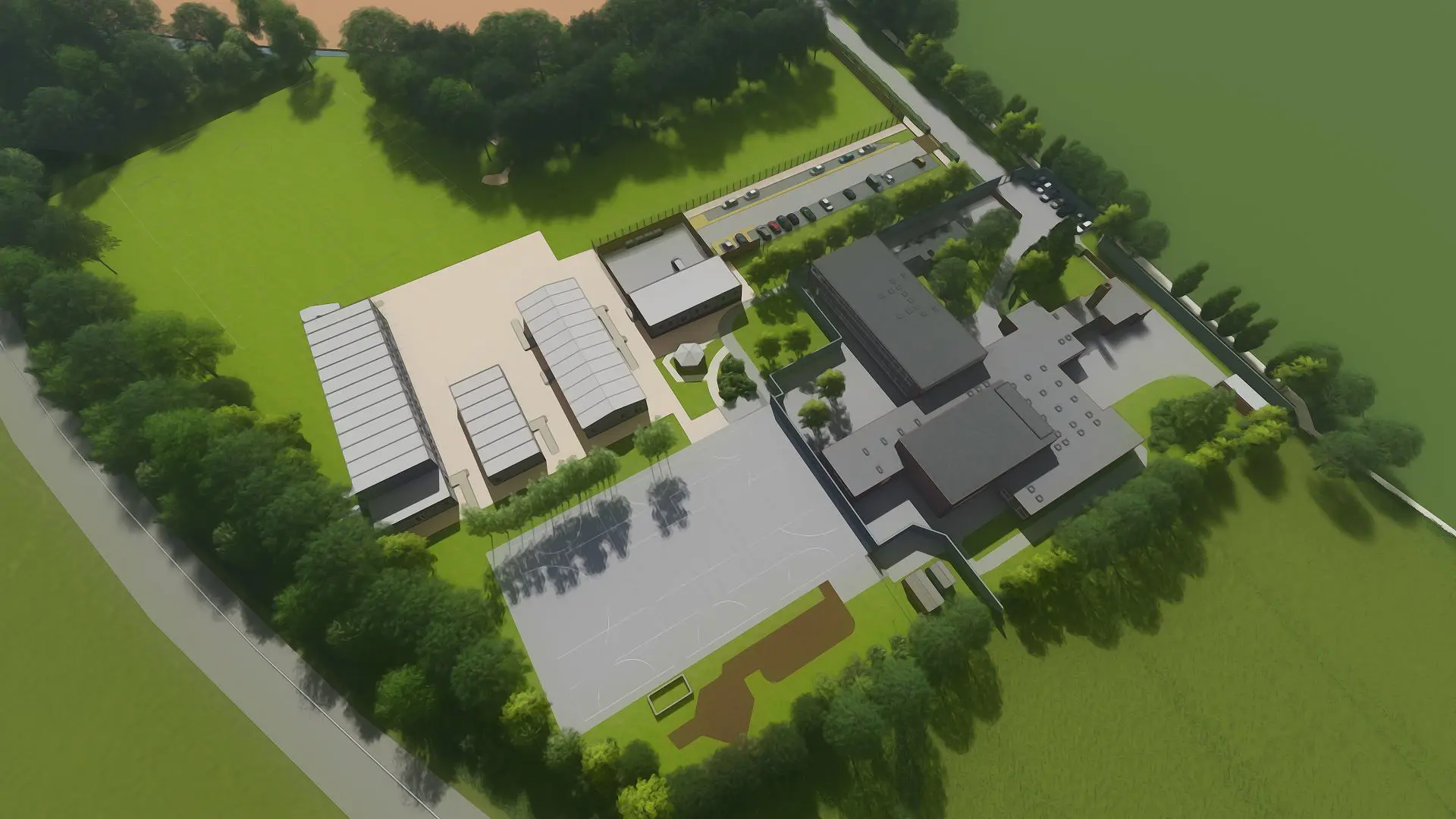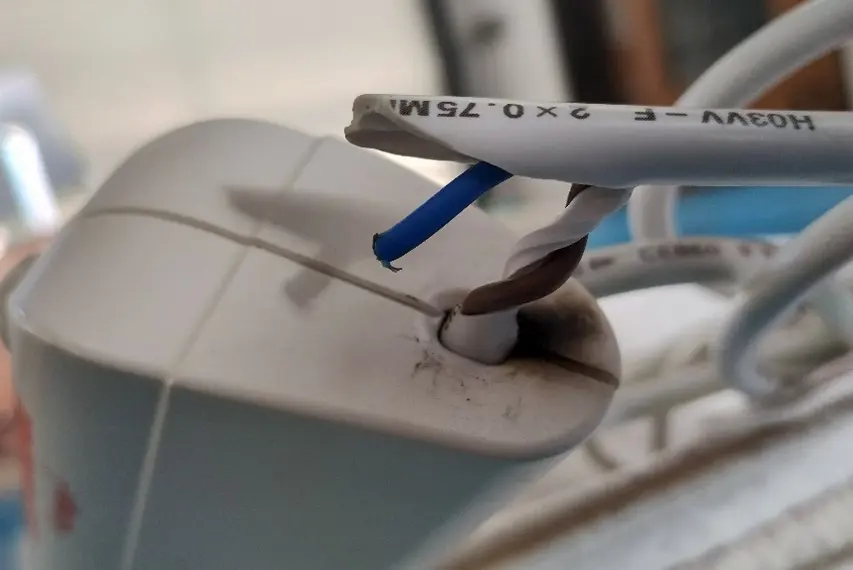Helping users prepare for change
Inform users about a change to a policy, scheme or process so they know what they must do and when.
On this page
- Understanding change and when users need to know
- Review guidance that already exists
- If an existing policy or scheme
- If a new policy or scheme
- If policy or a scheme is being removed or phased out
- Help users find the guidance
- Ensure a consistent user journey across all channels
- After you publish the content
Understanding change and when users need to know
Before you can decide what content to update or create, find out from your policy teams what's changing.
Your policy colleagues must give you this information as early as possible so you can identify the user needs and plan your content.
Identify the type of change
When you have this information, you need to work out whether:
- it’s a change to an existing policy or scheme, which means users will have to do something differently (such as apply online instead of by post)
- a new set of users will have to do an existing thing for the first time
- it’s a new policy or scheme, which means users will have to do something for the first time
- a policy or scheme is being removed or phased out, which means users will no longer be able to do something they can do now
Work out when users need to know about the change
When you know what’s changing, you also need to work out whether users need to know about the change before it comes into effect.
Users do not need guidance until they need to take action. In most cases, this is not until the change comes into effect.
Only publish guidance in advance if all the following apply:
- the change is certain or very likely to happen
- it affects a decision users must make now or very soon
- users must do something differently now (not just ‘be aware of’ something) - for example, a scheme is changing and users must apply earlier, later or for a different scheme
If users need guidance about a change in advance, you’ll need to identify exactly when they need to know so that you can plan your changes.
In exceptional cases, users might need reassurance in advance that something will not change or will not have a big impact on them.
You must have evidence that users genuinely need this on nottinghamshire.gov.uk (such as on-page feedback and analytics). However, usually reassurance messaging should be channelled through communications activity outside nottinghamshire.gov.uk
Review guidance that already exists
Do a basic review of existing guidance or web content as soon as you know roughly what’s changing. Do not wait until you have all the details.
This will help you avoid duplicating content when you have to tell users about the change.
Duplication (or multiple pages with similar content) can give users the impression that there’s no single version of the truth. This can mean they lose trust in what they read on nottinghamshire.gov.uk, so they miss critical information. It can also make it difficult for users to know where to look to find content they need.
If an existing policy or scheme
A change to an existing policy or scheme means users will have to do something they do now in a different way, such as apply online instead of by post.
Update existing guidance
Because it’s an existing policy or scheme, there should already be guidance about it on nottinghamshire.gov.uk which you can update.
Do not create new guidance if some already exists that meets the user need. You should update the existing guidance instead.
When to update the existing guidance in advance
You’ll need to publish some content before the change comes into effect so that users can prepare.
The content should succinctly tell users:
- what they must do to prepare for the change (for example register for a scheme or apply for a licence)
- when they need to take action to prepare
- the date the change will come into effect
This will usually be a call out with one or two sentences or a short paragraph with a subheading.
When the changes announced in advance come into effect
You’ll need to:
- update the guidance to reflect the new policy or scheme - this might include content linking to a new service
- publish the updated guidance
If a new policy or scheme
If a new policy or scheme is being introduced users will have to do something for the first time, such as apply for a new visa or use a new service.
Update or create guidance
Check to see if there’s existing guidance that meets the user need.
You’ll need to either:
- update the existing guidance with the new information
- create new guidance if there’s no existing content with the same user need
When to publish guidance in advance
You’ll need to publish some content before the change comes into effect so that users can prepare.
The content you publish in advance should tell users:
- what they must do to prepare for the change - for example, register for a scheme
- when they need to take action to prepare
- the date the change will come into effect
Ensure there’s a consistent user journey
As this is a new policy or scheme that did not exist before, your communications team will need to raise awareness of it.
You’ll need to ensure there’s a consistent user journey.
When changes announced in advance come into effect
You’ll need to:
- update the guidance to reflect the new policy or scheme - this might include content linking to a new service
- publish the updated guidance when the change comes into effect
If policy or a scheme is being removed or phased out
If a policy or scheme is being removed or phased out, users will no longer be able to do something on nottinghamshire.gov.uk which they can do now.
What to do in advance
Before you change anything, you’ll need to identify all content that refers to the policy or scheme.
Users normally need to know in advance that a policy or scheme is being removed. You’ll need to update the existing content to tell users:
- that the policy or scheme is being removed
- the date it’s being removed
If you need the support from the Communications and Marketing team, you would need to plan and request this in advance as it may take weeks to action.
What to do when the scheme or policy is removed
Replace existing guidance with temporary ‘placeholder’ content explaining that the service, scheme or policy is no longer available. Publish this when the change comes into effect.
Link to any related content that meets a similar user need, including external third-party websites if relevant.
Help users find the guidance
Make sure the guidance is optimised for search and well written for the web.
There are also other things you can do to help users find it.
Link to the guidance from related web content
You might need to add links to the guidance from existing content that’s closely related to it. It‘s particularly important to do this if users need to read the guidance to complete a related task.
To create a link:
- find the content related to the change - this might include services and other content on nottinghamshire.gov.uk
- identify the guidance where users really need signposting (limit this to about 5 pages)
- add the link to the guidance at the point where it’s most useful for users
Keep monitoring the links after they’re published to check they’re still helping people find the guidance they need. Change any links that are not effective. Remove links when they’re no longer relevant.
Ensure a consistent user journey across all channels
Your communications and marketing team might need to run a campaign, for example to raise awareness of a new scheme or to bring about behaviour change.
They should do this through channels outside nottinghamshire.gov.uk, social media, paid advertising and third parties.
As a content designer, you should work with your communications team to make sure there’s a clear and consistent user journey across nottinghamshire.gov.uk and campaign channels.
You should make sure:
- the user need is met in one place only on nottinghamshire.gov.uk - do not publish additional guidance that acts as a separate landing page for communications activity
- campaign platform sites do not include any task-focused guidance - campaign sites should focus on attitude, perception or behaviour change, not on what users must do
Check if there is a way to contact users directly.
Ask your communications or policy teams if they have a direct way to contact users, for example by email, post or a third party like a trade organisation.
They should consider using this channel to update users about the change, if they have not already.
As a content designer, you should work with your communications teams to write the email or letter, or review it before it’s sent.
The email or letter must:
- link to the guidance content you have created or updated about the change, and not to another page on nottinghamshire.gov.uk
- use language consistent with the our style guide
- focus on what users need to do and when - evidence shows that people can feel overwhelmed if there’s too much explanatory information
If you’re contacting users by post, you might be able to get a short URL for your guidance.
Short URLs are easier for users to type into their browser and can be tracked in Google Analytics so you can see how many people are using them.
After you publish the content
Monitor your content regularly in the weeks and months after it’s published to check if:
- its useful for users and they can find it
- the content is valid
- there are any broken links
You can always request performance data from Google Analytics for a specific page or section from Communications and Marketing team.