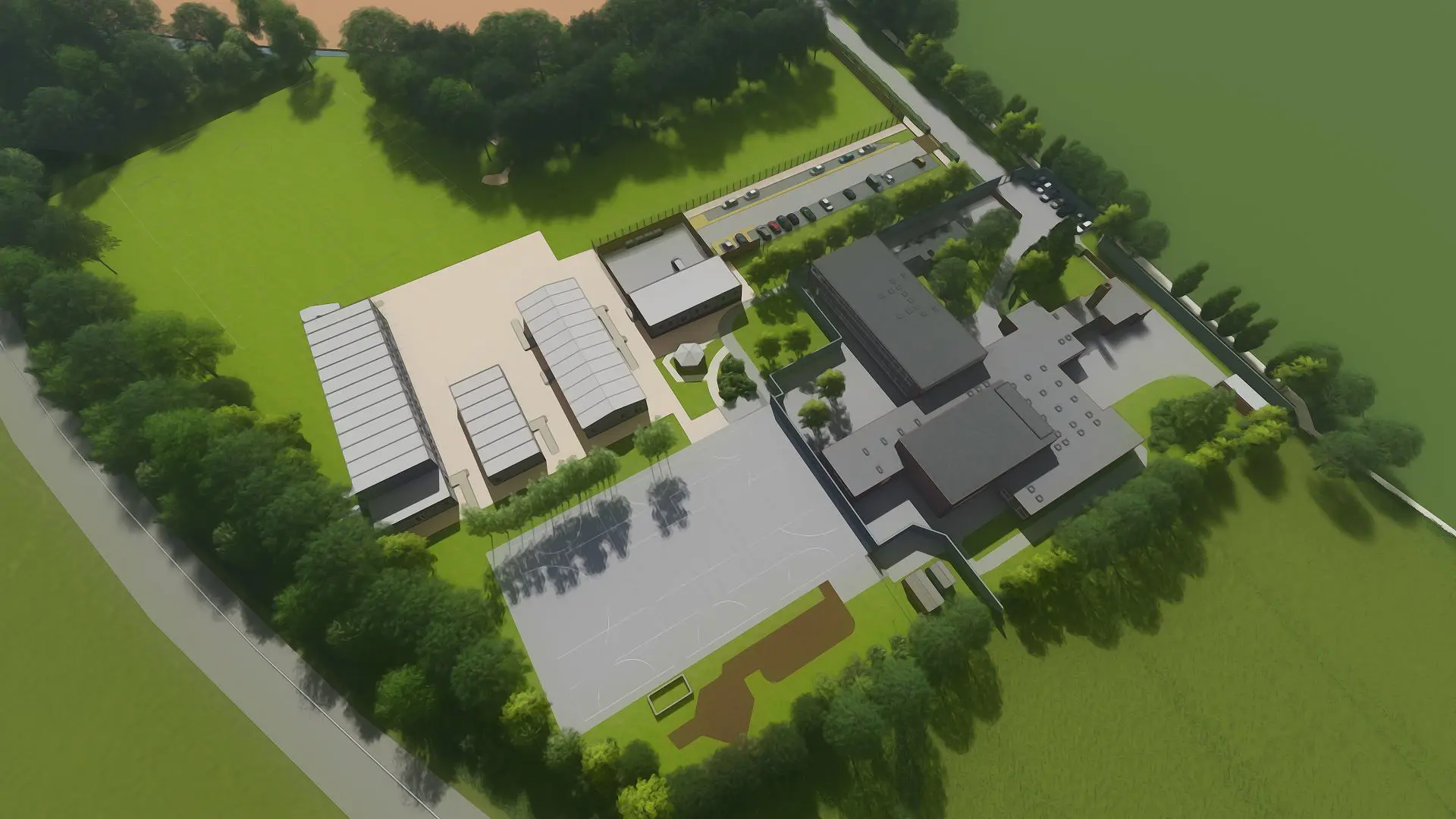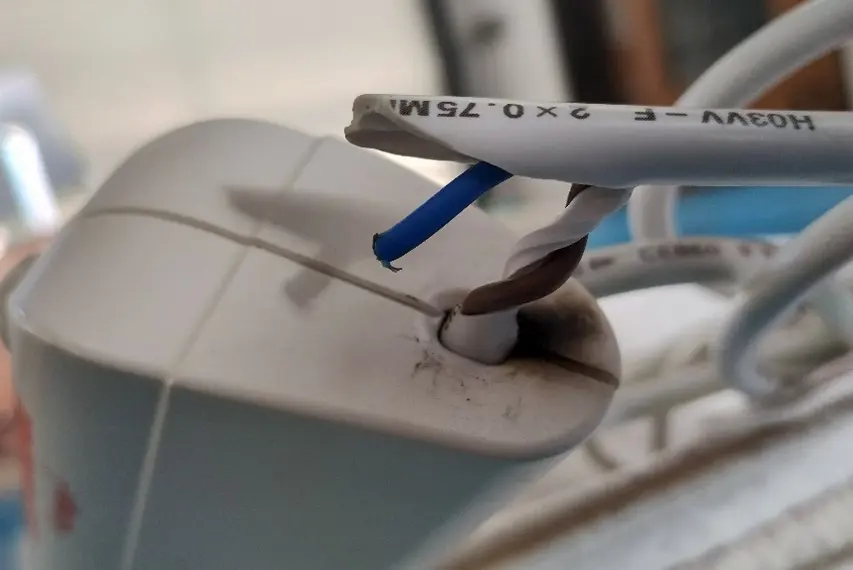Unpublishing content items
Plan to remove content at it's end of its life, especially if it can stop users finding what they need.
You can unpublish a page when:
- the content has been included in another page (make sure you redirect to it)
- the user need is better met elsewhere (redirect to it)
- you published it in error, or before you were meant to
- it contains someone’s personal details
Communicate any decisions to unpublish or remove content with the Communications and Marketing team. You might be asked to provide evidence and data to show why the content needs removing.
To remove or unpublish content from our websites, you can request a web content change.