This section contains information about decisions within the authority.
1.0 Decisions Filters
This allows you to filter the decisions that will be displayed.
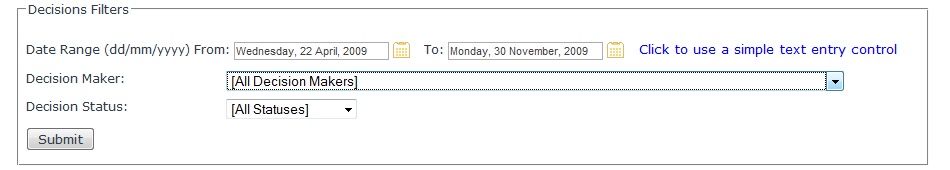
You can filter the display by the date range for which the decision is due to be implemented, The Decision Maker, the decision status or any combination of the above.
To activate your criteria, fill in the required details and click the Submit button.
1.1 Decisions Details
The table below the filtering panel will display any decisions that fit your filtration criteria.
To view the decision details, click it's title under "Key decision to be considered"